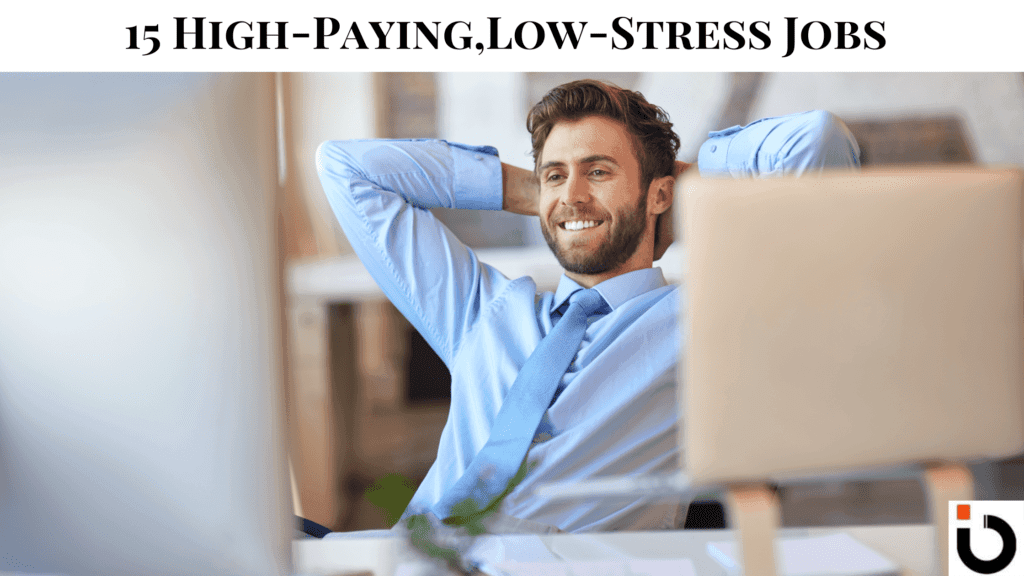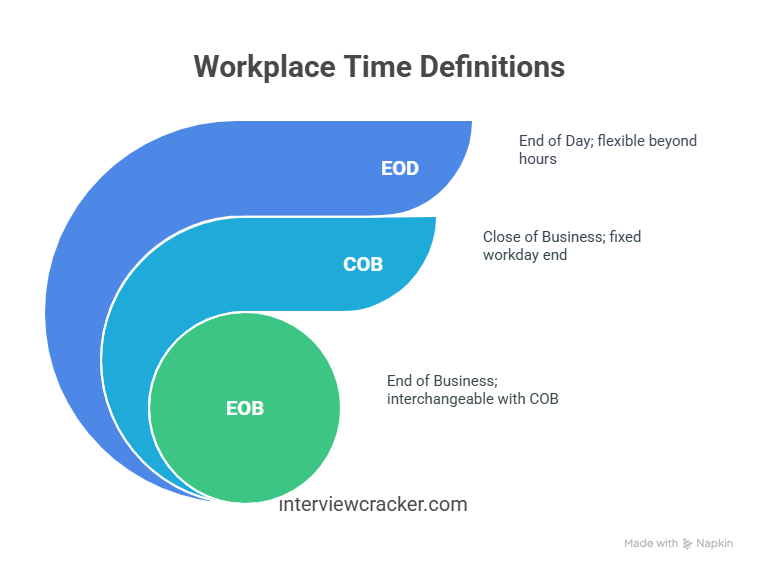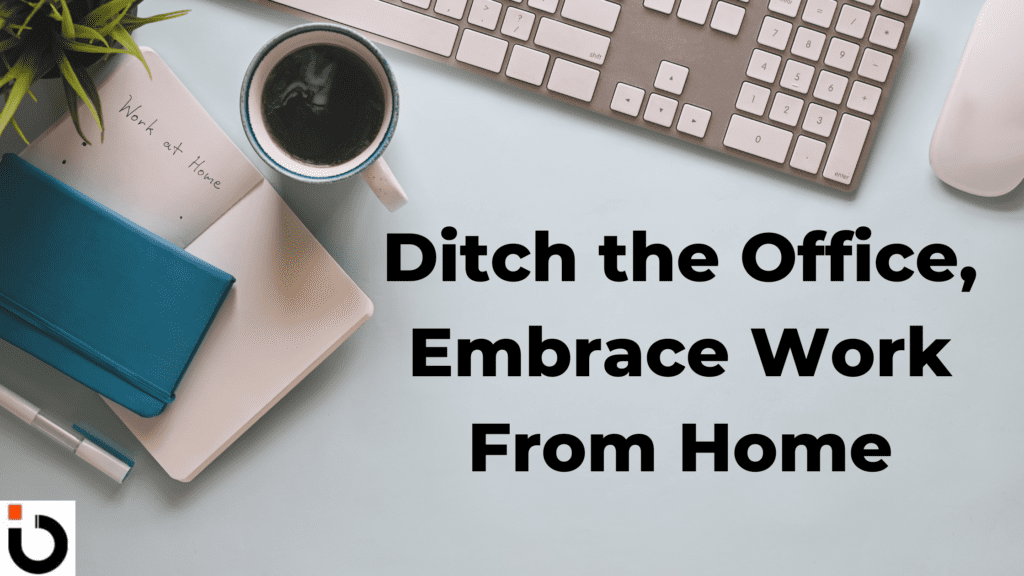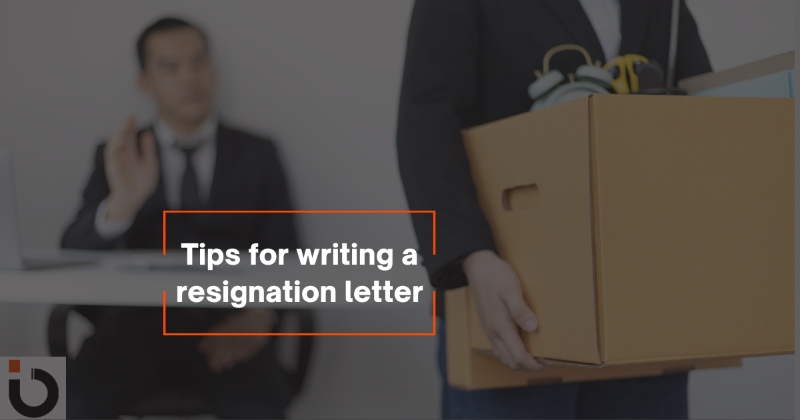How to Remind Someone Nicely Without Being Annoying/pushy?
We’ve all been there: you send an important email, wait patiently, and… crickets. Whether it’s a client invoice, a job application follow-up, or a project update request, a lack of response can stall progress. But here’s the secret: gentle reminder emails are your silent superpower. When crafted thoughtfully, they can reignite conversations, close deals, and strengthen relationships—without coming across as annoying. In this guide, we’ll break down how to write effective follow-ups, share customizable templates, and reveal strategies to boost your response rates.
What is a Gentle Reminder Email?
A gentle reminder email is a polite, professional message sent to follow up on a previous communication that hasn’t received a response. Its primary purpose is to respectfully nudge the recipient to take a desired action (e.g., reply to a query, make a payment, confirm attendance) without sounding demanding or pushy. These emails are crafted to be concise, empathetic, and clear, aiming to re-engage the conversation or prompt a task’s completion, acknowledging that the original message might have been overlooked due to a busy schedule.
Why Gentle Reminder Emails Matter
Did you know that 80% of emails require at least one follow-up to get a response? People are busy, and emails often get buried. A polite reminder serves as a nudge, not a nag. It shows professionalism, persistence, and respect for the recipient’s time. For businesses, consistent follow-ups can:
Improve cash flow (e.g., unpaid invoices)
Accelerate decision-making (e.g., sales proposals)
Strengthen client relationships (e.g., project updates)
The key is balancing assertiveness with empathy—a skill that pays dividends in the long run.
The Psychology Behind Effective Reminders
Ever wonder why that initial email sometimes gets lost in the ether, only for a polite nudge to work wonders? It’s not usually malice; it’s human psychology at play. Understanding these underlying cognitive biases can help you craft reminders that genuinely resonate and get results.
Cognitive Overload: In our always-on world, inboxes are digital battlegrounds. People are bombarded with information, and even important emails can get buried under a mountain of notifications, tasks, and other communications. A gentle reminder isn’t a reprimand; it’s simply resurfacing your message when the recipient might have more bandwidth.
The Zeigarnik Effect: This psychological phenomenon states that people tend to remember unfinished or interrupted tasks better than completed ones. A reminder, especially one that subtly points to an incomplete action (like responding to your email), can trigger this effect, prompting the recipient to tie up that loose end.
Reciprocity Principle: When you send a polite, thoughtful reminder that shows respect for their time (“I know things get hectic…”), you’re implicitly offering a small favor. This can subconsciously trigger the principle of reciprocity, making them more inclined to return the favor by responding.
Fear of Missing Out (FOMO): While more common in sales, a well-placed reminder about an expiring offer, a limited opportunity, or a crucial deadline can leverage FOMO. It encourages quick action to avoid potential negative consequences or to seize a benefit before it’s gone.
Building Trust and Reliability: Consistent, professional follow-ups don’t just get responses; they build your reputation. They show you’re organized, persistent (in a good way!), and reliable, subtly strengthening the professional relationship over time. It signals that you value the interaction and are committed to moving things forward.
How to Write Effective Gentle Reminder Emails
A well-structured reminder email has three core components:
A clear, concise subject line: E.g., “Following Up on Our Meeting Request” or “Quick Reminder: Invoice #1234 Due Tomorrow.”
A friendly opener: Start with a warm greeting and acknowledge their busy schedule.
“Hi [Name], I hope you’re doing well! I know things get hectic, so I wanted to gently follow up…”
A specific call to action: Make it easy for them to respond.
“Could you confirm your availability by Friday?”
“Please let me know if you need any adjustments to the invoice.”
Avoid lengthy explanations. Keep it short, solution-oriented, and free of guilt-tripping language.
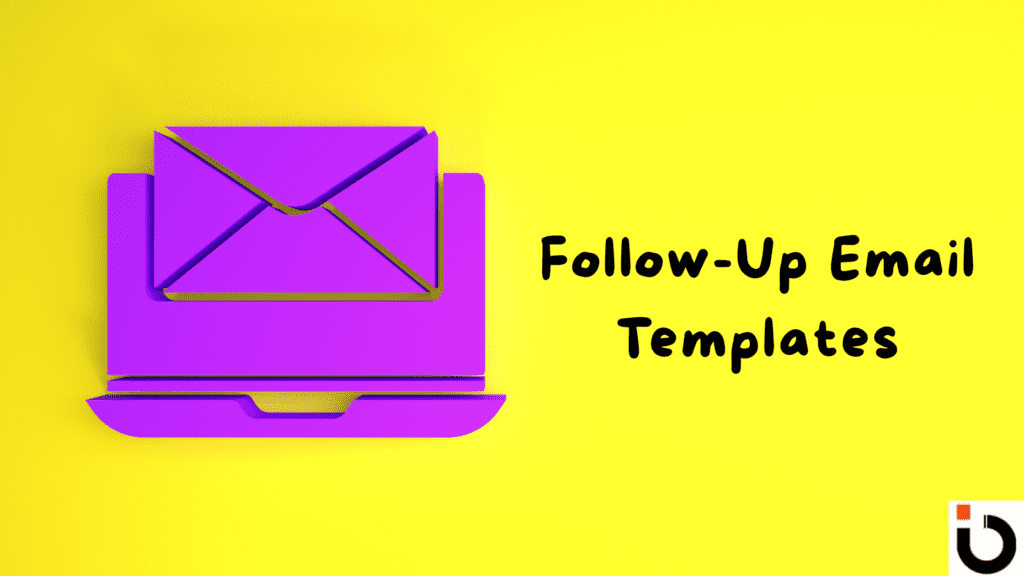
Follow-Up Email Templates/Sample for Different Scenarios
1. Sending a Follow-Up Email After No Response (Sample)
A generic follow-up email should be polite, concise, and action-oriented. Here’s a universal template for when you’re unsure how to proceed:
Subject: Following Up on [Topic/Request]
Hi [First Name],
I hope this email finds you well! I wanted to follow up on my previous message about [specific request/topic]. I understand how busy things can get, so I’d appreciate a quick confirmation or update when you have a moment.
If there’s anything else you need from my side to move this forward, please let me know. Thanks for your time!
Best regards,
[Your Full Name]
Pro Tip: Add a link to your original email or reattach critical documents to save the recipient time.
2. Gentle Reminder Email to Boss
Following up with a supervisor requires tact. Avoid sounding impatient; instead, frame your reminder as a collaborative check-in.
Subject: Quick Update on [Project/Task]
Hi [Boss’s Name],
I hope you’re having a productive week! I wanted to touch base regarding [specific task/project] we discussed on [date]. I’ve completed [your action items] and wanted to confirm the next steps.
Could you please share your feedback or guidance when you get a chance? I’m aiming to finalize this by [deadline].
Thanks for your support!
[Your Name]
Why It Works: Acknowledges their workload while emphasizing shared goals.
3. Follow-Up Email After Interview
Post-interview follow-ups demonstrate enthusiasm and professionalism. Send this within 24–48 hours of the interview.
Subject: Thank You & Next Steps for [Job Title] Role
Hi [Interviewer’s Name],
Thank you for taking the time to discuss the [Job Title] role yesterday. I enjoyed learning more about [specific topic discussed] and how my experience in [skill] could contribute to [Company Name].
Please let me know if you need additional information from me. I’m looking forward to hearing about the next steps!
Best regards,
[Your Name]
Bonus: Reference a memorable part of the conversation to jog their memory.
4. Gentle Reminder Email for No Response (Formal)
For formal contexts (e.g., legal or financial matters), maintain professionalism while staying courteous.
Subject: Second Follow-Up: [Request/Deadline]
Dear [Recipient],
I hope you’re well. This is a gentle reminder regarding [specific request], which was initially due on [date]. To avoid delays, kindly respond by [new deadline].
If there are any challenges on your end, please let me know so we can address them together.
Thank you for your prompt attention.
Sincerely,
[Your Name]
Tip: For third reminders, consider switching to a phone call or tagged message (e.g., Slack).
5. Networking Follow-Up Email
Networking follow-ups should focus on building relationships, not immediate asks.
Subject: Great Connecting at [Event]!
Hi [First Name],
It was a pleasure meeting you at [Event Name] last week! I loved our conversation about [topic]—your insights on [specific point] were particularly valuable.
I’d love to stay in touch and explore ways to collaborate. Are you open to a quick virtual coffee chat next week?
Looking forward to hearing from you!
Best,
[Your Name]
Why It Works: Offers value (acknowledgment) before asking for time.
6. Sales Follow-Up Email
Sales reminders should reignite interest without desperation. Highlight new incentives or insights.
Subject: [Product] Could Help [Solve Their Pain Point]
Hi [First Name],
I wanted to follow up on my previous email about [Product/Service]. Based on our conversation, I think [specific feature] could directly address [their challenge].
*We’re also offering [limited-time discount/extra perk] for clients who sign up by [date]. Would you be open to a 15-minute call to discuss further?*
Thanks for considering!
[Your Name]
Pro Tip: Attach a case study or testimonial relevant to their industry.
7. Best Ways to Follow-Up With Customers (Examples)
Turn one-time buyers into loyal clients with strategic follow-ups:
Example 1: Post-Purchase Check-In
Subject: How’s [Product] Working for You?
Hi [First Name],
Now that you’ve had time to try [Product], we’d love your feedback! Let us know if you need tips or support—we’re here to help.
P.S. Refer a friend and earn [reward]!
Example 2: Re-Engagement Campaign
Subject: We Miss You! Here’s 20% Off
Hi [First Name],
It’s been a while! To welcome you back, enjoy 20% off your next order with code [CODE].
Example 3: Loyalty Reward Reminder
Subject: Your [Reward] Is About to Expire!
Hi [First Name],
Don’t forget to use your [reward points/discount] before [date]. Treat yourself to [suggestion based on purchase history].
Key Strategy: Personalize based on customer behavior (e.g., abandoned carts, birthdays).
8. Job Application Follow-Up
Subject: Checking In on [Job Title] Application
Hi [Hiring Manager],
I wanted to follow up on my application for [Job Title], submitted on [Date]. I’m genuinely excited about the opportunity to join [Company] and contribute to [Specific Project/Goal]. Please let me know if you need additional materials or have updates on the hiring timeline.
Best regards,
[Your Name]
9. Payment Reminder Email
Subject: Friendly Reminder: Invoice #1234 Past Due
Hi [Client],
I hope you’re well! This is a quick reminder that Invoice #1234, issued on [Date], is now [X days] past due. If you’ve already sent payment, please disregard this email. Otherwise, let me know if you need assistance or a payment extension.
Thank you,
[Your Name]
10. Post-Meeting Follow-Up
Subject: Next Steps from Our [Topic] Discussion
Hi [Name],
It was great connecting earlier! As discussed, I’ll [action item] by [date]. Could you confirm the timeline for [their task]? Looking forward to wrapping this up!
Best,
[Your Name]
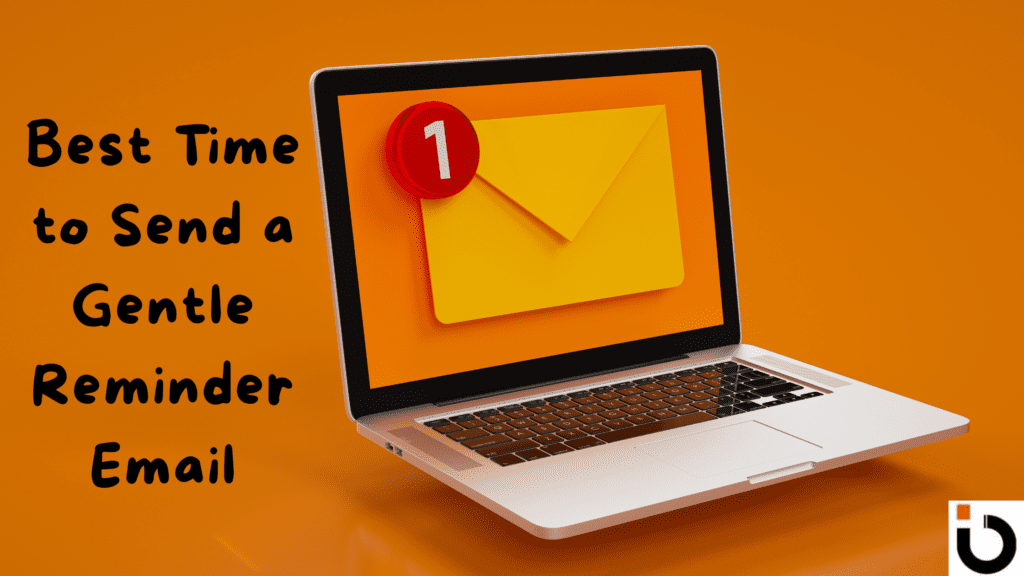
How Many Follow-Up Emails Are Too Many? Setting the Right Sequence
The art of the reminder isn’t just what you say, but when and how often you say it. While persistence is key, crossing the line into annoyance can damage relationships. Here’s how to strategize your follow-up sequence:
The “Rule of Three” (or Five): A common guideline suggests that 3 to 5 follow-up emails are generally acceptable before re-evaluating your approach or letting go. This isn’t a hard-and-fast rule, as urgency and relationship dynamics play a role, but it serves as a good framework.
First Follow-Up: 2-3 business days after the initial email. Gentle, concise, and offer an “easy out.”
Second Follow-Up: 5-7 business days after the first. A bit more direct, re-emphasize the value or urgency, and perhaps suggest alternative solutions.
Third Follow-Up (and beyond): 7-10 business days after the second. This is often the “last chance” email. State clearly that this will be your final email on the matter or suggest a different channel (e.g., “If I don’t hear back, I’ll assume [X] and proceed accordingly”).
Varying Your Approach: If multiple emails aren’t working, it’s time to change tactics. Repeating the same email won’t magically yield a different result.
Change the Subject Line: Use a new hook or add a new piece of information.
Alter the Content: Don’t just resend the old email. Offer new value, rephrase your request, or acknowledge their busy schedule in a different way.
Switch Channels: After a few unanswered emails, consider a brief phone call, a message on a professional platform like LinkedIn, or even a text message for more informal contacts. This shows you’re flexible and can break through the noise.
When to Stop and When to Pivot: Know when to gracefully disengage. If you’ve sent 3-5 reminders over a few weeks with no response, continuing might be counterproductive. Instead, ask yourself:
Is this relationship critical enough to try another channel?
Do I need to reframe my request entirely?
Is it time to move on to other priorities?
Don’t Burn Bridges: Even if you receive no response, maintain a professional and courteous tone. You never know when paths might cross again. A final, polite “No worries if now isn’t the right time” can leave a positive lasting impression.
Best Time to Send a Gentle Reminder Email
Timing impacts open rates. Research shows:
Tuesdays and Wednesdays have the highest engagement.
10 AM–12 PM is ideal, as recipients are settled into their workday.
Wait at least 2–3 business days before sending your first follow-up. For urgent matters, 24 hours is acceptable. Space subsequent reminders 5–7 days apart to avoid overwhelming the recipient.
Best Subject Lines for Reminder Email
A stellar subject line is the gatekeeper of your email. It’s the first impression and often the deciding factor in whether your reminder gets opened or ignored. The best subject lines are clear, concise, and hint at the email’s purpose without being pushy.
Here are some top-performing categories and examples, designed to boost your open rates:
1. Clear & Direct (Highly Recommended for Professional Settings)
These subject lines leave no room for ambiguity. They’re excellent for general follow-ups, invoices, and meeting requests.
Following Up on [Previous Topic/Request]
Quick Follow-Up: [Project Name]
Reminder: [Meeting Date/Topic]
Action Required: [Specific Task]
Invoice #1234 Due
Checking In: [Job Title] Application
2. Adding a Touch of Urgency (Use Sparingly & Appropriately)
When there’s a deadline or time-sensitive element, these can prompt faster action. Only use these if true urgency exists.
Reminder: [Deadline] for [Task]
Action Required By [Date]: [Topic]
[Product/Offer] Expires Soon!
Final Reminder: [Action]
3. Personal & Relational (Great for Networking & Sales)
These subject lines leverage your connection with the recipient, making the email feel less like a chore and more like a conversation.
Great Connecting at [Event Name]!
[Your Name] from [Company Name] – Following Up
Thoughts on [Topic We Discussed]?
Hope You’re Well – Quick Question
[First Name], Your Feedback Needed
4. Value-Oriented (Especially for Sales & Client Engagement)
Frame your reminder around the benefit to the recipient. What’s in it for them if they respond?
[Product/Service] Could Help With [Their Pain Point]
Next Steps for [Achieving Goal]
Your [Reward/Benefit] Is About to Expire!
Quick Idea About [Their Challenge]
5. Specific Call to Action (When you need a precise response)
Make it crystal clear what you need from them.
Confirming Your Availability for [Meeting]
Please Review: [Document Name]
Feedback Needed on [Proposal]
Could You Confirm Next Steps for [Project]?
Pro-Tips for Crafting Winning Subject Lines:
Keep it Concise: Aim for 4-7 words, or around 30-50 characters, especially for mobile users.
Be Specific: Vague subject lines (“Just checking in”) are easily ignored.
Personalize: Always include the recipient’s name or a reference to your previous interaction.
Test and Learn: A/B test different subject lines if you’re sending bulk reminders (e.g., in a marketing campaign) to see what resonates best with your audience.
Avoid Spammy Language: Words like “Free,” “Urgent!!,” or excessive capitalization can trigger spam filters and deter recipients.
By strategically choosing your subject line, you significantly increase the chances of your gentle reminder being seen, opened, and acted upon.
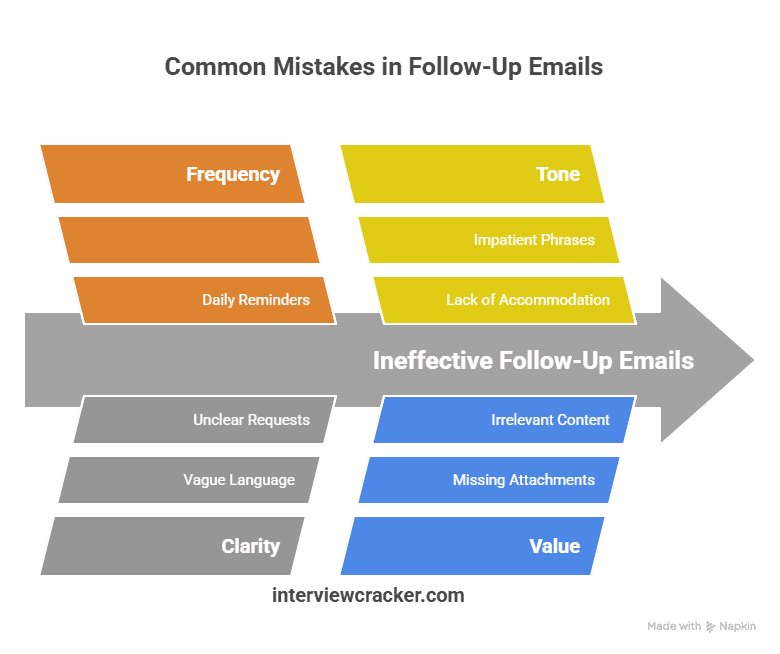
Common Mistakes to Avoid in Follow-Up Emails
Over-following up: Sending daily reminders annoys recipients. Stick to a schedule.
Being too vague: Clearly state what you need. Don’t write, “Just checking in!”
Neglecting tone: Use phrases like “Whenever you get a moment” to sound accommodating.
Forgetting to add value: Attach relevant files or links again for convenience.
Advanced Tips for Boosting Response Rates
Beyond the basic templates, these strategies can significantly improve your chances of getting a timely reply. They focus on minimizing friction for the recipient and maximizing the value of your reminder.
Personalization Beyond the Name: While addressing someone by their name is standard, true personalization goes deeper.
Reference a specific detail from your last conversation (“Following up on our discussion about the Q3 budget…”).
Mention a mutual connection or a shared interest (“As [Mutual Contact] suggested, I wanted to circle back on…”).
Refer to their recent activities (e.g., “Saw your post about [topic] on LinkedIn, which reminded me of our discussion about…”).
Value Proposition in Every Follow-Up: Every reminder should subtly reinforce why their response matters.
For them: “Your input on this will help us meet the deadline.” “A quick confirmation helps us ensure everything is accurate.”
For the project/goal: “Moving forward with this will allow us to unlock [benefit].”
New Information: Even a simple update (e.g., “Just wanted to let you know I’ve completed X, so we’re ready for your review”) adds value and can spur a response.
Offering an “Easy Out” or Alternatives: Reduce the mental load of replying.
“If now isn’t a good time, please let me know when might be better.”
“If you’re too busy, perhaps a quick call instead?”
“No worries if you haven’t had a chance yet—just wanted to circle back.”
Provide Clear Options: “Are you free on Tuesday at 10 AM, or would Thursday at 2 PM work better?”
Strategic Use of Emojis (Contextually): While typically reserved for more informal communications, a well-placed, subtle emoji can convey tone in a friendly reminder, particularly in internal communications or with established contacts.
A quick check-in: “Just checking in! 👋”
A friendly nudge: “Hope you’re having a good week! 😊”
Caution: Use sparingly and only when appropriate for your industry and relationship. Never in formal or first-time communications.
Leveraging Different Communication Channels: Don’t put all your eggs in the email basket.
Phone Call: Often the most effective for urgent or complex matters after a few unanswered emails.
LinkedIn Message: Great for professional networking follow-ups or when you know the person is active there.
Instant Messaging (Slack, Teams, WhatsApp): For quick, informal nudges, especially within a team.
Text Message: Best for very close professional contacts or when pre-arranged.
Automating Gentle Reminder Emails
Tools like HubSpot, Mailchimp, or Boomerang let you schedule reminders in advance. For example:
Set up a 3-email drip campaign for unpaid invoices.
Automate post-meeting follow-ups with pre-written templates.
Always personalize automated emails with the recipient’s name and details to avoid sounding robotic.
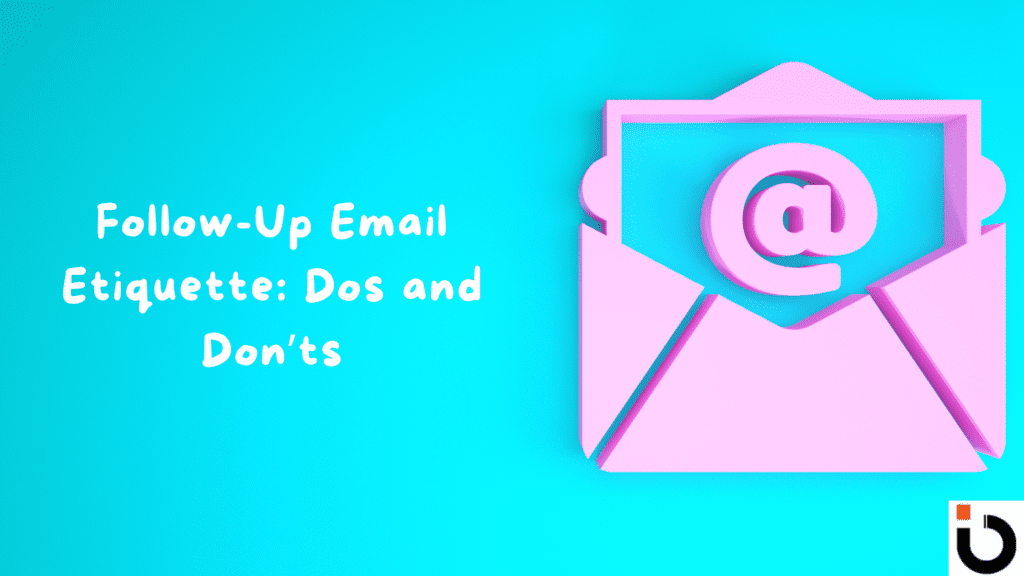
Follow-Up Email Etiquette: Dos and Don’ts
Do:
Personalize each message.
Express gratitude (“Thanks for your attention on this!”).
Offer flexibility (“No rush—just wanted to circle back.”).
Don’t:
Use passive-aggressive language (“I’m surprised I haven’t heard back…”).
Assume negligence (“Did you forget?”).
Copy unrelated stakeholders to pressure the recipient.
Measuring the Success of Your Follow-Up Emails
Track metrics to refine your strategy:
Open rate: Are subject lines working?
Response rate: How many recipients reply?
Conversion rate: How many take the desired action?
A/B test different templates, send times, and CTAs to optimize results.
Global Considerations for Reminder Emails
When targeting a diverse international audience like the USA, UK, Brazil, Russia, Germany, Saudi Arabia, and Canada, a “one-size-fits-all” approach to reminder emails can fall flat. Cultural nuances, language specifics, and even legal considerations can significantly impact your message’s reception.
Cultural Nuances in Formality and Directness:
USA/Canada/UK: Generally appreciate direct, polite, and professional communication. “Gentle” implies consideration but still expects an action.
Germany: Often value directness and efficiency, but with a high degree of professionalism and adherence to established processes. Be clear about what you need.
Brazil: Relationships are highly valued. A slightly warmer, more personable tone might be more effective, focusing on the connection. Patience is also key.
Russia: Can be more formal in business communications. Clear, concise, and respectful language is important. Establishing trust can take time.
Saudi Arabia: High-context culture where relationships and hierarchy are very important. Patience, indirect communication (initially), and building rapport before direct requests might be necessary. Extreme politeness and respect are paramount.
Time Zone Awareness: This seems obvious but is frequently overlooked. Sending an email at 10 AM your time might be 3 AM for your recipient. Use a time zone converter and schedule your emails to arrive during their business hours (e.g., 9 AM – 12 PM local time) to maximize open rates.
Language Specifics and Translation:
Don’t rely solely on automated translation. While tools are good for a start, a native speaker or professional translator can capture the correct tone, nuance, and specific polite phrases that resonate locally.
For example, a phrase like “just circling back” might not translate well literally into Portuguese or German. Knowing the equivalent polite expressions is vital.
Consider localized subject lines: What hooks someone in the USA might not work in Saudi Arabia.
Legal and Compliance Considerations (Briefly):
While you’re not offering legal advice, be mindful that different regions have varying regulations concerning data privacy (e.g., GDPR in Europe) and communication. For formal or financial reminders, ensure your approach aligns with general best practices for that region. Always prioritize explicit consent for communication where required.
By acknowledging these global differences, you can tailor your reminder emails to be more effective and avoid unintentional missteps, building stronger international relationships.
Integrating Reminder Emails with CRM & Automation Platforms
While manual follow-ups are essential for personalized scenarios, leveraging technology can supercharge your reminder strategy, especially for high-volume or recurring tasks. CRM (Customer Relationship Management) and email automation platforms are your best friends here.
Choosing the Right Tool: Look for platforms that offer:
Email Sequencing/Drip Campaigns: Ability to pre-schedule a series of emails based on triggers (e.g., no response after X days).
CRM Integration: Links directly with your contact database so you can see communication history and avoid manual data entry.
Personalization Features: Dynamic fields to automatically insert names, company details, specific dates, or product info.
Analytics & Reporting: Track open rates, click-through rates, and response rates to optimize your campaigns.
Examples: HubSpot (robust CRM with sales automation), Mailchimp (strong for marketing and re-engagement), Boomerang (Gmail scheduling and reminder add-on), Salesforce (enterprise CRM with extensive automation).
Setting Up Drip Campaigns for Specific Scenarios:
Unpaid Invoices: A sequence of polite reminders before escalating.
Sales Prospecting: A series of value-driven emails after an initial outreach.
Customer Onboarding: Automated check-ins to ensure new users are engaging with your product/service.
Event Registrations: Reminders leading up to an event.
Abandoned Carts: Gentle nudges to encourage completion of a purchase.
The Art of Personalization in Automation: Automated doesn’t mean robotic.
Dynamic Fields: Always use placeholders for names, company, and specific details.
Conditional Content: Some advanced tools allow you to change parts of the email based on recipient data.
Hand-off Points: Design your automated sequence to flag contacts for manual, personalized follow-up if they reach a certain stage (e.g., multiple opens but no response, or if they click a specific link).
Tracking and Analytics for Optimization: The real power of these tools lies in their data.
A/B Testing: Test different subject lines, body content, and send times to see what performs best.
Identify Bottlenecks: Low open rates might mean your subject lines aren’t compelling. Low response rates after opens could indicate your call to action isn’t clear.
Conversion Attribution: For sales or marketing campaigns, track how many responses or conversions are directly linked to your automated reminders.
By strategically using these platforms, you can ensure timely, consistent follow-ups without getting bogged down in manual processes, freeing up time for more personalized interactions when they truly matter.
Conclusion
Mastering gentle reminder emails isn’t just about getting a response—it’s about building trust and keeping momentum. By combining empathy with strategy, you’ll turn follow-ups into a seamless part of your workflow. Use the templates and tips above to stay polite, professional, and persistent. After all, the fortune is in the follow-up!
Now it’s your turn: Which reminder email template will you try first? Let us know in the comments!
FAQs
When to send a second follow-up email?
Send a second follow-up email 5-7 business days after your first reminder if you still haven’t received a response. This allows sufficient time for the recipient to process their inbox while maintaining a professional and persistent approach without being overly aggressive.
How many follow-up emails are too many?
Generally, 3 to 5 follow-up emails are considered the maximum before you should re-evaluate your strategy or consider discontinuing the email thread. Beyond this point, continued emailing can appear pushy and negatively impact the relationship.
No response after email to recruiter/client/etc. what to do?
If you receive no response after a few follow-up emails, consider switching communication channels. For recruiters, try a LinkedIn message or a brief phone call. For clients, a phone call or a message through a different agreed-upon platform (e.g., project management tool, internal chat) can be effective. Always maintain a polite and professional tone, even if you don’t get a reply.