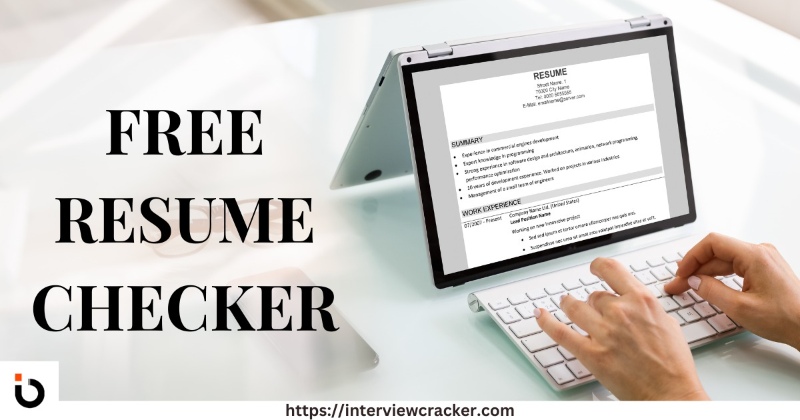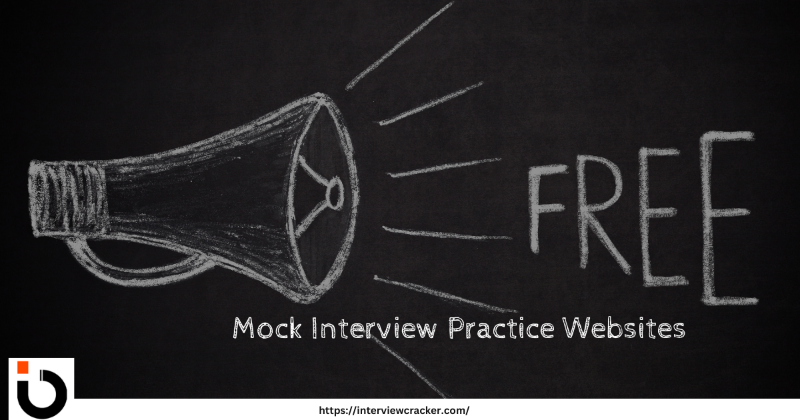Virtual interviews have redefined the hiring process, making strong online communication skills more important than ever. Acing a video interview goes beyond just answering questions—it’s about creating a professional presence, managing technical aspects, and building a connection through the screen.
From optimizing your setup to mastering body language and engagement, the right approach can set you apart from the competition. This guide covers practical strategies to help you navigate virtual interviews with confidence and leave a lasting impression.
Table of Contents
ToggleWhat is a Virtual Interview?
A “Virtual Interview” is an interview conducted through digital communication tools and technology, such as video conferencing platforms like Zoom, Skype, Gmeet, or Microsoft Teams. It enables individuals to participate in interviews from different locations, eliminating the need for physical presence. Virtual interviews are commonly used for job interviews, college admissions interviews, and various other professional or educational assessments, offering convenience and flexibility while saving time and resources for both the interviewer and interviewee.
What is Virtual Interview Process?
A “Virtual Interview Process” refers to the series of steps and interactions that take place when conducting interviews remotely using digital communication tools and technology. This process typically involves the following key stages:
- Scheduling: The process begins with the scheduling of the virtual interview, where the date and time are agreed upon by both parties. Invitations and meeting links are often sent via email.
- Preparation: Both the interviewer and interviewee should prepare for the virtual interview. This includes reviewing the candidate’s resume or application, formulating interview questions, and ensuring the technology and equipment (such as a computer, webcam, and microphone) are functioning correctly.
- Connection: On the scheduled date and time, both parties connect to the virtual meeting platform using the provided link or meeting ID. They may need to test their audio and video settings before starting the interview.
- Interview: The interview itself takes place, typically following a structured format with the interviewer asking questions and the candidate providing responses. Visual cues and body language can still be observed, even in a virtual setting.
- Assessment: After the interview, the interviewer assesses the candidate’s qualifications, skills, and suitability for the position. This assessment may also include feedback from any other interviewers or team members involved.
- Follow-up: Post-interview, the interviewer may follow up with additional questions or request additional materials from the candidate if needed. The candidate may also express their continued interest or ask questions about the position.
- Decision: The hiring team decides the candidate’s suitability for the role, considering their performance in the virtual interview and other assessment criteria.
- Offer: If the candidate is selected, an offer may be extended, and negotiations regarding terms and conditions can occur.
- Onboarding: Once the candidate accepts the offer, the onboarding process begins, which includes paperwork, orientation, and integration into the organization.
Throughout the virtual interview process, clear communication, professionalism, and adaptability are essential to ensure a smooth and effective evaluation of candidates and to provide a positive experience for both parties involved.

20 Tips to Ace a Virtual Interview Like a Pro
1. Get Ready to as If You Were Going on a Real Interview
The fact that your interview is taking place on Skype (or another medium) does not make it any less of an interview. Aside from making travel arrangements, a job interview requires the same level of planning as a regular day at the workplace. Do your homework on the business and the position, practice answering typical interview questions, and think of some of your own questions to ask the recruiter at the end of the interview.
2. Wear Your Best Formal Clothes
You should outfit for a video interview the same way you would for a face-to-face meeting with the business. Dress the part (from head to toe), even if you don’t feel like it. It’s tempting to relax your formality standards just because you’re at home, but that could convey the incorrect message about how seriously you take the position. For one hour, getting clothed won’t harm, but staying undressed will.
Suggested Read: Dressing for the Success
3. Please Put Your Technology to the Test
Avoid last-minute hiccups by running a dry run of your interview setting on the actual platform, with the actual internet link, and using the actual gear. If you’re worried about your audio or video quality, have a buddy join your video call. Make sure you have a rudimentary understanding of the software, and that you know how to do things like silence and unmute your microphone.
4. Get into Position
As opposed to a face-to-face interview, where the business and evaluator establish the stage, you have complete creative control over a video interview. Focus on making a great first impact with your outward presentation.
Select a calm spot and position yourself in front of the least disturbing backdrop possible, such as a plain wall or a room devoid of unnecessary furnishings. Make sure you have plenty of light (natural light is preferable) and that the light source is behind your device, not in your face. (And if you must use a phone, put it on a stand rather than carrying it in your hand.) If you don’t have easy access to a well-lit room at home, you may want to consider purchasing a photo ring lamp to place around the lens of your electronic device.
5. Avoid Getting Up or Moving Your Seat
The same logic that would prevent you from sitting three centimeters or eight feet from your recruiter in a meeting room also applies to your computer. Make sure you don’t make yourself appear too small or too big by adjusting the height of your chair accordingly. Make sure your shoulders and upper torso are in view and that there is some white space above your head for a balanced appearance.
6. Practice Making Good Eye Contact
You should sit as near to the camera as feasible during a video interview since making direct eye contact is impossible. Just by looking at the person’s face, you can convey that you are paying attention and interested in what they are saying.
7. Look for Reflection
You should check for reflections and glares in your interview photo setting before you settle on attire and background. The most common offenders are timepieces, jewelry, and eyewear; eliminating one of these could solve the problem.
- Put some distance between yourself and the light source by moving the bulb or directing it away from your face.
- Try shifting the light around or taking it off completely.
- Toggle your device and your own attention
- Modify the height of your laptop’s display or the angle at which your phone is held up.
- If you plan to use natural light for your interview, it’s best to do this at the same time of day (or just before) your meeting.
8. Prepare in Advance for Your Video Interview
Having a discussion via video chat can feel strange at first if you’re not used to it, particularly if the other person can see your face. A buddy or job counselor can help you identify problem areas in a practice video interview. It’s possible that you avoid making eye contact with the camera or that the height of your natural hand movements prevents them from being clearly seen.
9. Listen to how you sound as much as what you say.
In preparing for a video interview, most people focus on how they appear rather than how they speak. If the individual you’re rehearsing with finds it difficult to comprehend you, take notice of how quickly you talk, how often you stop, and the tone and intonation of your speech.
Since you can’t necessarily show your emotions through your body language in a video interview, it’s important to convey them through your tone of voice. Sound enthusiastic when talking about topics you really care about.
10. Put your thoughts on paper, but try to use them as little as possible.
It’s enticing to have a lot of material in front of you for a video interview because your recruiter can’t see everything on your desk (or on your computer screen). Be cautious, though. We advise keeping only a few brief notes on hand and only looking at them occasionally. Take notes on the most important details, but don’t bother writing out the whole thing. You must avoid talking like a robot.
11. Keep distractions to a minimum, but be flexible if necessary.
Reduce the likelihood of interruptions as much as possible. Check your space for any unforeseen interruptions the day before the interview, and if possible, use a private room where you can shut the door. If you must share a space, make sure your roommates know not to bother you during the interview.
However, if there’s a good possibility you’ll be stopped by something out of your control, bringing it up right away can demonstrate initiative and prepare your employer. You may find that it calms your emotions as well. You can warn your recruiter, for instance, if your canine is in the next room and might start howling.
The point isn’t to ignore the reality that you’re at home. Being as competent as possible is of utmost importance.
12. Arrive a Little Early
You wouldn’t show up for a 3 p.m. interview at the specified location at 2:59 p.m., and the same logic applies to a video interview. Get ready by minimizing any open windows or pages. Keep any relevant documents, such as a resume, that you’d like to share via screen share during the interview in a readily accessible, collapsed window.
A few minutes before your scheduled video chat, launch the software you’ll be using. Many popular video interview programs will let you preview your picture before you officially join the meeting. Then, unwind. Get settled in a few minutes ahead of the interview’s scheduled start time and practice deep breathing techniques to calm your nerves.
13. Digitally shaking hands is the first step.
There is a time between when the interview officially begins and when the interview actually begins when conducting an in-person meeting. You and the reporter are literally greeting one another, holding hands, entering the room, and taking seats. You can still get comfortable if you skip the casual chat. This isn’t always the case with a video interview, so it’s even more crucial to put effort into creating a good first impression.
Use a virtual greeting instead. After greeting the camera, make eye contact to establish rapport, and then incline your head ever-so-slightly as if to say “yes!”,’ and finish off with a grin to show that you’re friendly and approachable.
14. Recognize That There Are Variations
It’s fine to bring up the fact that an online discussion is different from a face-to-face one at the time. It’s similar to the icebreakers used in first meetings if you acknowledge the differences. And if something seems off, like if you can’t see or hear your interlocutor clearly, don’t be hesitant to say so. It will simply show that you have the courage to be open and honest when necessary.
15. Keep Your Spine Straight
When you’re at home, you can let your guard down a little bit. Don’t let this cause you to slouch in your chair. Doing so makes you appear less interested. Instead, you should move your chair so that you can recline on the tip of it, with your feet flat on the floor and your palms resting on the table. This will free up your body for use while still allowing the camera to see you.
You’ll feel more energized and exude more enthusiasm for the work if you sit up upright. If you find that standing helps you maintain your focus and vitality more than sitting does, try that instead.
16. Make Eye Contact to Show Interest
Every discussion benefits from paying attention to nonverbal cues. However, in a video discussion, it is difficult to convey unconscious signals such as eye contact, body language, and subtle nods of approval. So we have to rely more on our remaining tool, which is face gestures.
When you’d normally talk, try nodding your head or smiling instead of uttering “mm-hm” or “yeah.” Your inquisitor will be able to hear you without worrying about your speaker drowning them out.
17. Just let the other person finish their sentence
This is sound guidance in all walks of life, but especially so when communicating via video chat, where your answer could accidentally silence the other person’s speaker and cut them off completely, making you appear impolite even if that wasn’t your intention. Internet latency also makes it difficult to tell if a speaker has finished speaking or is merely stopping. If you believe the recruiter is finished asking questions, pause for a moment before responding. If you have difficulty doing this, try muting yourself while the other person is talking; when they finish talking, you can unmute yourself and allow them some breathing room to continue.
18. Show Your Work When You’re Done
Also, if your response is lengthy, it’s polite to let the other individual know when you’re done talking. You can do this visually by agreeing, or verbally by making sure your response ends on a powerful note, or by asking a question of the reporter. Video interviews can be uncomfortable if there is a lengthy pause while the reporter tries to figure out if you’re finished talking or not.
19. Defend the Use of Silence
It’s possible that your evaluator won’t understand what you’re doing if no one is talking during the conversation due to the technical constraints of video talks. Let them know if you need a moment to jot down some thoughts, look something up, or even just think about how to respond to a query. This demonstrates that you care about their experience and reassures them that there have been no technological issues.
20. Video interviews should be treated like regular conversations.
Treating the video interview like a discussion is crucial for any interview, but it’s particularly essential if you want to establish a personal connection with the interviewee. Since you won’t have much opportunity to chat with the interviewer before or after the meeting, it’s crucial that you do so during the interview itself. Show some character. Be genuine. It’s important to sound friendly and approachable while maintaining a businesslike tone.
Virtual vs. In-Person Interviews
Difference Between Virtual and Face-to-Face Interviews:
Virtual interviews differ from traditional in-person interviews in several ways:
Technology: Familiarize yourself with the video conferencing platform being used, ensuring you can navigate it smoothly.
Environment: Set up a quiet, well-lit space for the interview, free from distractions and background noise.
Camera and Eye Contact: Position your camera at eye level and maintain eye contact with the interviewer by looking into the camera rather than at your screen.
Attire: Dress professionally, just as you would for an in-person interview. Avoid clothing with distracting patterns or colors.
What to Wear for a Virtual Interview?
Dressing appropriately for a virtual interview is just as important as an in-person one. Your outfit should reflect professionalism while ensuring comfort and confidence. Opt for solid colors, avoid distracting patterns, and ensure your attire aligns with the company’s culture. Even though only your upper body is visible, dressing fully in professional attire can help boost your confidence and posture during the interview.
Female Virtual Interview Outfit
For women, a polished, professional look is key. Here are some outfit ideas:
✅ Blouse or Shirt: A solid-colored, well-fitted blouse or a button-down shirt in neutral or pastel shades. Avoid bright, flashy colors and busy patterns.
✅ Blazer (Optional): A structured blazer adds a professional touch, especially for formal industries like finance or law.
✅ Accessories: Keep jewelry minimal—small studs or a simple necklace work best. Avoid large, dangling earrings or noisy bangles. No Loud Mehdni or tattoo designs.
✅ Makeup & Hairstyling: Keep makeup natural and subtle. Ensure your hair is neatly styled and does not cover your face.
✅ Bottoms: Even though only your upper half is visible, wearing appropriate pants or a skirt can help you stay in a professional mindset.
Male Virtual Interview Attire
Men should opt for a professional yet comfortable look. Here’s what works best:
✅ Dress Shirt: A button-down shirt in neutral colors like white, light blue, or gray. Avoid flashy patterns or bright colors.
✅ Blazer (Optional): A well-fitted blazer is recommended for formal roles.
✅ Tie (Depending on Industry): For corporate or executive positions, a simple tie adds an extra level of professionalism.
✅ Grooming: Keep facial hair well-groomed and hair neatly styled.
✅ Bottoms: Wear dress pants or chinos to complete your outfit and maintain professionalism.
Additional Tips for Both Men & Women:
✔ Avoid Distracting Patterns: Stick to solid colors or subtle patterns to keep the focus on your face.
✔ Good Fit Matters: Clothes should be neither too tight nor too loose.
✔ Check Lighting & Background: Choose colors that contrast well with your background to avoid blending in.
✔ Wear Comfortable, Breathable Fabrics: This prevents discomfort and sweat stains, which can be noticeable on camera.
Dressing appropriately for a virtual interview can make a lasting impression and boost your confidence, helping you perform at your best! 🚀
Best Background for a Virtual Interview
Your background in a virtual interview plays a crucial role in creating a professional and distraction-free environment. A clean, well-lit, and neutral setting helps keep the focus on you while conveying professionalism. Here’s how to set up the perfect virtual interview background:
✅ 1. Keep It Simple & Clutter-Free
- Choose a neutral wall (white, beige, or light gray) as your backdrop.
- Avoid messy or overly decorated spaces.
- Remove personal items like laundry, food, or anything distracting.
✅ 2. Use a Professional Virtual Background (If Needed)
- If your space isn’t ideal, opt for a subtle virtual background like a modern office setting or a blurred effect.
- Avoid flashy, animated, or unrealistic backgrounds.
✅ 3. Good Lighting Matters
- Sit facing a natural light source (window) or use a ring light for even lighting.
- Avoid sitting with your back to a bright window, as it can create shadows.
✅ 4. Maintain a Balanced Frame
- Position your camera at eye level.
- Ensure your head and shoulders are fully visible, with some space above your head.
✅ 5. Reduce Noise & Distractions
- Choose a quiet room where interruptions are minimal.
- Inform family members or roommates in advance to avoid disruptions.
A well-organized background enhances your professional image, making a strong impression on your interviewer. 🚀
FAQs
Is Telephonic Interview A Video Call?
No, A telephonic interview is an interview that happens over the phone.
How to Ask for a Virtual Interview Instead of in-person?
You can ask for a virtual interview instead of an in-person one by simply stating your preference and providing a reason, if necessary. For example:
“Is it possible to conduct the interview virtually? I believe it would be more convenient and safer for both parties given the current circumstances.”
This short request conveys your preference for a virtual interview and offers a brief rationale for your choice.
What are Interviews Which Taken on Phone or Video Called?
Interviews which are taken on phone or video are called Virtual Interview,
What is Virtual Drive Interview Meaning?
A “Virtual Drive Interview” typically refers to a remote or online job interview conducted through video conferencing or virtual meeting platforms, rather than in-person. It involves using technology to connect with candidates for the interview, making it a convenient and efficient way to assess potential hires, especially when in-person meetings are not possible or preferred.
What is Virtual Mode Interview Meaning?
A “Virtual Mode Interview” is a job interview conducted remotely through digital communication tools like video conferencing, phone calls, or online platforms, instead of in-person meetings. It allows employers to assess and interact with candidates without the need for physical presence, making it a flexible and accessible way to conduct interviews, especially in situations where in-person meetings are not feasible.
Virtual drive Means Online or Offline?
Virtual drive interview means online interview,
How to crack an online interview?
To crack an online interview, follow these 10 key steps:
- Research the Company and Role:
- Understand the company’s values, culture, and products/services.
- Familiarize yourself with the job description and requirements.
2. Understand Common Interview Questions:
- Practice answering common interview questions related to your field.
- Be ready to discuss your experiences, strengths, weaknesses, and achievements.
3. Technical Preparation:
- Review technical concepts relevant to the role.
- Practice coding (if applicable) and problem-solving for technical positions.
4. Test Your Tech Setup:
- Ensure your internet connection, camera, and microphone are working well.
- Familiarize yourself with the video conferencing platform being used.
5. Create a Professional Environment:
- Choose a quiet, well-lit space for the interview.
- Remove distractions and let others know you’re in an interview.
6. Dress Professionally:
- Dress as you would for an in-person interview to convey professionalism.
7. Showcase Your Achievements:
- Highlight your accomplishments and how they align with the job requirements.
- Provide specific examples to support your claims.
8. Be Engaging and Enthusiastic:
- Maintain good eye contact and posture.
- Express enthusiasm for the role and company.
9. Ask Thoughtful Questions:
- Prepare questions to ask the interviewer about the company, team, and role.
- It demonstrates your interest and engagement.
10. Follow-Up:
- Send a thank-you email expressing your gratitude for the opportunity.
- Reiterate your interest in the position and briefly summarize why you’re a strong fit.
Remember, practice is crucial for success. Conduct mock interviews with a friend or use online platforms to simulate interview scenarios. Adapt your approach based on the type of interview (behavioral, technical, etc.) and the industry you’re applying to.
Conclusion:
Don’t make your video conversation a never-ending round of questions and answers. Feel free to elaborate on your interviewer’s replies if you feel so inclined. And instead of saving all your inquiries for the finish, pepper the discussion with them as they come up. The ideal interviewee is someone the interviewer can imagine having a casual conversation with on a daily basis, rather than someone to whom they must repeat a list of questions.
Get into Position As opposed to a face-to-face interview, where the business and evaluator establish the stage, you have complete creative control over a Video Interview
A job candidate’s objective in either an online or in-person interview is the same: to demonstrate that they are qualified for the position. We need to keep in mind the essentials of the task at hand. During a video interview, it’s best to pay as little attention to the camera as feasible. Making an impression on a recruiter is essential.