LinkedIn has become an essential platform for professionals to showcase their skills and connect with potential employers. Your LinkedIn profile acts as an online resume, but there’s more to it than just your profile picture and job history. Industry experts offer valuable insights into optimizing your LinkedIn resume to enhance your professional presence. Here are 15 tips to help you make the most of your LinkedIn resume:
Table of Contents
Toggle1. How to Upload a Resume on LinkedIn?
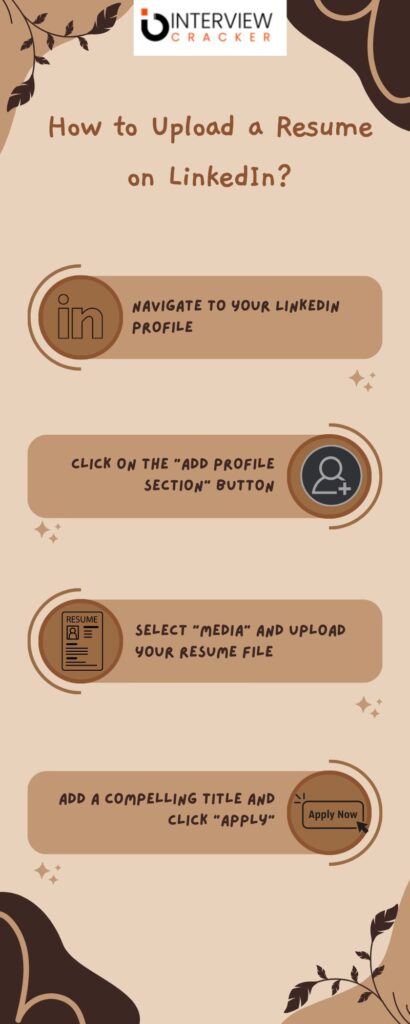
Uploading your resume on LinkedIn can significantly enhance your professional presence and make it easier for potential employers to access your comprehensive career information. Follow these step-by-step instructions to seamlessly upload your resume on LinkedIn:
Step 1: Go to Your LinkedIn Profile
Begin by logging into your LinkedIn account and accessing your personal profile. This is your professional digital identity, and it’s the hub where you can manage all your career-related information.
Step 2: Click on the “Add Profile Section” Button
Once you’re on your LinkedIn profile, locate the “Add profile section” button. This button serves as your gateway to enhancing your profile with various sections, including the ability to showcase your resume.
Step 3: Select “Media” and Upload Your Resume File
Upon clicking the “Add profile section” button, a dropdown menu will appear. From this menu, choose the “Media” option. This is where you’ll be able to upload various types of media files, including your resume.
Here’s where the magic happens: select your carefully prepared resume file. It’s highly recommended that you save your resume as a PDF document before uploading it.
Step 4: Add a Compelling Title and Click “Apply”
As the saying goes, a picture is worth a thousand words. In this case, your resume is that picture, and you’re its narrator. Craft a compelling and concise title/Headline that encapsulates the essence of your resume. It should convey your expertise, achievements, and the value you bring to potential employers. Once your title is in place, hit that “Apply” button with a sense of accomplishment. Your resume is now an integral part of your LinkedIn profile, visible to anyone who visits your page.
2. How to Add LinkedIn to Your Resume ?
Integrating your LinkedIn profile into your traditional resume is a strategic move that can provide a comprehensive view of your professional identity. By incorporating your LinkedIn link, you’re allowing potential employers to delve deeper into your accomplishments and experiences. Here’s how to seamlessly combine the power of your LinkedIn profile with your resume:
1. Include a LinkedIn Link in Your Resume’s Contact Information
Begin by reviewing your resume’s contact information section. This is where you provide your email address, phone number, and other relevant details. Introduce an additional element into this mix: your LinkedIn profile link.
2: Ensure Your LinkedIn Profile Is Comprehensive and Professional
Before adding your LinkedIn profile link, take a moment to ensure that your LinkedIn profile is a true reflection of your professional journey. Check that your work experiences, skills, education, and other relevant sections are up-to-date and accurately portrayed.
3: Customize Your LinkedIn Profile URL
LinkedIn allows you to customize your profile URL, transforming it from a string of random characters into a sleek and professional-looking link. Make use of this feature to create a URL that includes your name, making it easy for others to remember and access.
3. Should You Include LinkedIn on Your Resume?
Yes, including your LinkedIn profile on your resume can enhance your credibility. It provides employers with additional insights into your professional background and accomplishments.
The decision to include your LinkedIn profile on your traditional resume is a strategic move that can greatly amplify your professional impact. Here’s why it’s highly advisable to weave these two crucial elements of your online presence together:
- Enhancing Credibility Through Integration: Incorporating your LinkedIn profile onto your resume is akin to presenting a well-rounded professional persona. The synergy between these two platforms can work wonders in building your credibility. When employers spot your LinkedIn profile listed on your resume, it signals your proactive approach to maintaining an updated and comprehensive digital identity.
- Unveiling Deeper Insights into Your Professional Journey: Resumes, as succinct and organized as they are, often have space limitations that might not accommodate every detail of your professional journey. This is where your LinkedIn profile steps in as an invaluable supplement.
- By including your LinkedIn link, you’re inviting potential employers to explore a more expansive view of your experiences, skills, endorsements, and connections. This broader canvas showcases your story in a more comprehensive light, potentially setting you apart from other candidates.
- Demonstrating Tech-Savviness and Connectivity: The act of integrating your LinkedIn profile onto your resume isn’t just about content—it’s a demonstration of your tech-savviness and your understanding of contemporary networking practices. In a world where digital interactions are becoming increasingly integral to professional relationships, this step reflects your adaptability and willingness to embrace modern trends.
4. Downloading Your Resume from LinkedIn
While LinkedIn offers a wealth of features to optimize your professional presence, directly downloading your resume from the platform isn’t allowed. However, there are practical steps you can take to ensure the accessibility and integrity of your resume:
Preserving the Accuracy and Formatting of Your Resume
The formatting of your resume—be it fonts, layouts, or even images—is a vital aspect that contributes to your document’s readability and overall impression. LinkedIn’s interface might not always capture these nuances when you upload your resume. To safeguard against any potential loss of formatting, it’s advisable to maintain a separate, offline copy of your resume. This master copy ensures that your resume remains polished and professional, ready to be shared in any format required.
Maintaining Version Control and Flexibility
In the dynamic landscape of job applications and networking, you might find the need to tailor your resume to specific opportunities. Having an offline copy gives you the flexibility to make swift edits without worrying about inadvertently altering your LinkedIn version. This version control is essential to ensuring that your resume aligns precisely with the specific job descriptions and requirements you encounter.
Maximizing Accessibility for All Platforms
Different employers and recruiting systems might have varying preferences when it comes to receiving resumes. Having your resume as a separate, downloadable file allows you to cater to these different preferences. It also ensures that your document can be accessed across a wide range of devices and platforms without compatibility concerns.
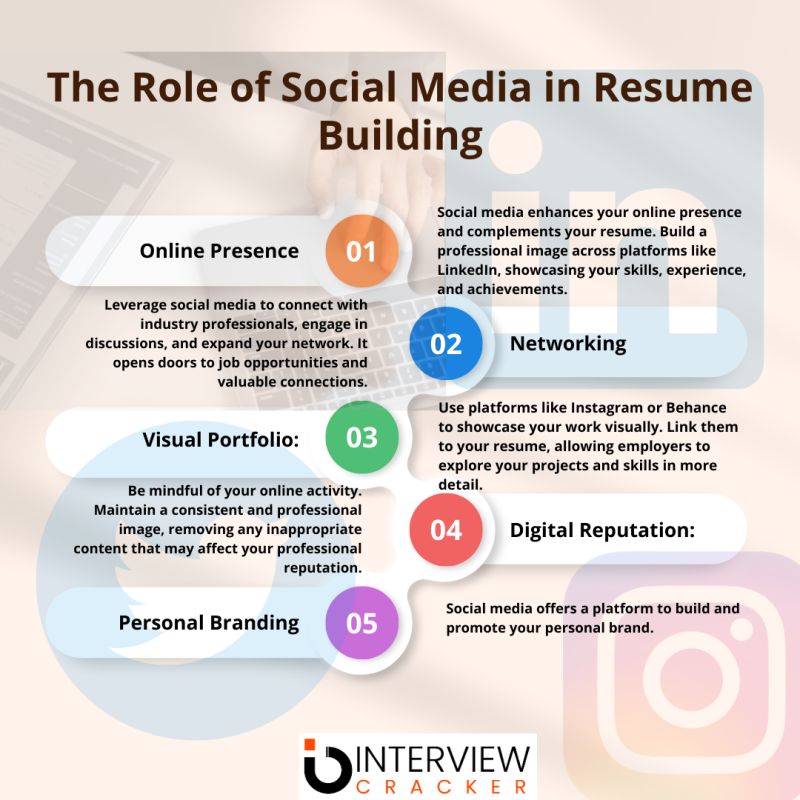
5. Adding Your LinkedIn Link to Your Resume
Embedding your LinkedIn profile link within your resume is a strategic maneuver that can augment your job-seeking journey. By seamlessly incorporating this link into your contact details, you’re opening a portal for potential employers to explore the depth of your professional persona. Here’s a more detailed guide on this symbiotic integration:
Step 1: Elevate Your Contact Details
As you refine the contact details section of your resume, seize the opportunity to introduce your LinkedIn profile link. Place it alongside your email address and phone number, underscoring your commitment to accessible and multi-dimensional communication channels.
Step 2: The Power of Easy Navigation
By infusing your LinkedIn link, you’re facilitating effortless navigation for prospective employers. This dynamic bridge guides them from the tangible paper or digital resume directly to your virtual realm of accomplishments, endorsements, and connections.
Step 3: A Continuum of Professionalism
Remember that your LinkedIn profile is an ever-evolving canvas, rich with additional insights beyond what fits within the boundaries of a traditional resume. The inclusion of your LinkedIn link implies that you’re inviting employers to traverse the continuum of your professional growth, from past achievements to present aspirations.
6. How to Delete/ Remove Resume from LinkedIn?

Maintaining an accurate and up-to-date LinkedIn profile is crucial for presenting a polished professional image. If you’ve uploaded a resume that needs modification or simply wish to remove it, here’s a comprehensive guide on how to efficiently remove your resume from your LinkedIn profile. Similar steps you can follow for “How to delete a resume in LinkedIn?”
Step 1: Access Your LinkedIn Profile
Step 2: Edit Your “About” Section
Once you’re on your LinkedIn profile, identify the “About” section and click on the pencil icon.
Step 3: Locate the Uploaded Media Section
Within the “About” section, you’ll find a dedicated area where you can upload and manage media files. This is where your resume is stored as well. Look for the uploaded media section – it might be labeled as “Media,” “Documents,” or something similar.
Step 4: Remove/ Delete Your Resume from LinkedIn
Within the uploaded media section, you should find a listing of the documents you’ve previously uploaded, including your resume. Identify your resume from the list and click on it. This action will allow you to select options related to the document.
Step 5: Click “Remove” and Confirm
Upon selecting your resume, a “Remove” button should be available. Clicking this button will initiate the removal process. To ensure accuracy, the platform will ask you to confirm if you want to delete your resume from LinkedIn. Confirm the removal, and your resume will be successfully taken down from your LinkedIn profile. These are the steps with which you can delete old resumes from LinkedIn.
7. LinkedIn Resume Templates
LinkedIn, as a dynamic professional platform, not only facilitates connections but also offers a range of built-in templates to augment your profile’s visual appeal and organization. These templates are a valuable resource for optimizing the presentation of your professional history. Here’s an in-depth look at their significance:
Aesthetic Harmony and Content Organization
LinkedIn’s templates transcend mere aesthetics; they influence how your profile’s information is presented. Each template is meticulously designed to guide employers through your experiences, skills, and accomplishments in a structured manner. The thoughtful layout enhances readability and helps you stand out amidst the sea of profiles.
Tailoring to Your Story
LinkedIn’s template diversity empowers you to tailor your profile’s appearance to your unique professional narrative. Whether you’re a creative professional, a data analyst, or an engineer, there’s a template that aligns with your industry’s conventions and resonates with your personal style.
Ensuring Visual Cohesion
Consistency in design fosters a sense of visual cohesion across your profile. This sends a subconscious message of professionalism and attention to detail. By selecting a template that resonates with your branding, you create a polished, unified appearance that enhances your overall credibility.
8. LinkedIn Jobs for Freshers
LinkedIn isn’t just for seasoned professionals—it’s a potent platform that freshers can wield to jump-start their careers. The landscape of job-seeking is evolving, and LinkedIn’s role in this evolution is profound. Here’s a detailed exploration of how freshers can harness the power of LinkedIn:
Gateway to Entry-Level Opportunities
LinkedIn aggregates a plethora of entry-level jobs, internships, and trainee positions across industries. By tailoring your profile to reflect your academic achievements, extracurricular activities, and relevant skills, you can stand out to potential employers seeking fresh talent.
Suggested Read: Benefits of internship
Networking for Novices
Networking, often touted as a cornerstone of career success, can seem daunting for freshers. However, LinkedIn simplifies this process by providing a digital platform where you can connect with professionals, mentors, and even alumni. These connections offer insights, advice, and potential opportunities that can set you on a promising trajectory.
Showcasing Your Potential
Freshers often lack substantial work experience, but LinkedIn enables you to highlight your potential through well-crafted profiles. Emphasize your academic projects, volunteer work, relevant coursework, and soft skills. By weaving these threads together, you can present a holistic picture of your capabilities.
Step by step Guide to Fresher’s resume
9. LinkedIn Resume Examples
In the quest to craft an impactful LinkedIn profile, drawing inspiration from those who have excelled in your field can be enlightening. LinkedIn’s diverse array of professionals offers a treasure trove of resume examples that you can explore for guidance. Here’s a deeper dive into the value of leveraging these examples:
Strategically Reverse-Engineer Success
Perusing the profiles of accomplished professionals in your domain can provide insights into how they’ve structured their experiences, highlighted their achievements, and captured the essence of their journeys. This reverse engineering of success stories can serve as a blueprint for crafting your own compelling narrative.
Customization to Your Trajectory
While drawing inspiration is pivotal, it’s crucial to tailor any borrowed elements to align with your own journey. Embrace the aspects that resonate with your experiences and aspirations, and weave them into the fabric of your profile. Customization ensures authenticity and relevance.
Broadening Your Perspective
LinkedIn hosts professionals from various industries, roles, and backgrounds. Exploring profiles beyond your immediate field can broaden your perspective on how different professionals showcase their expertise. This expanded view can help you experiment with diverse approaches while crafting your own profile.
10. LinkedIn Resume Review
Crafting an impactful LinkedIn profile involves more than just information insertion; it’s about presenting your professional journey in the most compelling manner possible. Seeking feedback from trusted sources can elevate your profile’s impact. Here’s a comprehensive look at the value of LinkedIn resume reviews:
Objective Evaluation from Peers
Colleagues, mentors, and peers possess the ability to provide objective insights into your profile. They can identify areas that need refinement, offer suggestions for clarity, and help you eliminate any ambiguity.
Expert Perspectives for Enhancement
Professional resume reviewers or mentors versed in career development can offer specialized insights. They understand the nuances that captivate recruiters’ attention and can guide you in polishing your profile’s language, structure, and content.
Enhancing Readability and Coherence
A fresh set of eyes can identify areas where your profile’s flow can be improved. This includes ensuring that your achievements are clearly articulated, your language is concise yet impactful, and your overall narrative is engaging.

11. Changing Your Resume on LinkedIn
Keeping your LinkedIn resume current is crucial to presenting an accurate picture of your journey. Here’s a step-by-step guide to effectively update your resume on LinkedIn:
Step 1: Delete the Existing Document
Initiate the process by visiting your LinkedIn profile. Locate the “About” section and click on the pencil icon, indicating your intent to make modifications.
Step 2: Make Space for the New Version
As you navigate to the “About” section, identify the uploaded media section. This is where your current resume is housed. Delete the existing document to create space for the updated version.
Step 3: Upload the New Version Using the “Media” Section
With the existing document removed, proceed to upload the new version of your resume. Click on the “Media” section, select your updated resume file, and proceed to upload it. Ensure that your file is in a PDF format for consistent formatting across devices.
12. Is LinkedIn Resume Builder Good?
LinkedIn’s built-in resume builder presents a streamlined way to structure your profile’s information. However, it’s crucial to recognize its strengths and limitations while optimizing its use. Here’s a comprehensive breakdown of the LinkedIn resume builder’s effectiveness:
Structured Presentation for Impact
LinkedIn’s resume builder adheres to a structured format that enhances the readability and impact of your profile. It guides you through essential sections, ensuring that your experiences, skills, and accomplishments are effectively communicated.
Complementing with Detailed Descriptions
While the resume builder is excellent for providing an overview, it’s wise to supplement it with detailed descriptions of your experiences. Use the provided text boxes to elaborate on your roles, achievements, and the value you brought to your positions.
Showcasing the Full Scope of Your Expertise
LinkedIn’s resume builder focuses on core sections like work experiences, education, and skills. However, there’s much more to your professional identity. Be sure to incorporate other relevant sections such as projects, certifications, languages, and volunteer work to present a well-rounded profile.
13. Finding Resumes on LinkedIn

While LinkedIn serves as a networking powerhouse, its primary focus is on connecting professionals rather than directly showcasing resumes. Here’s an in-depth look at the dynamics of finding resumes on LinkedIn and how you can leverage the platform for maximum networking impact:
Leveraging the Power of Connections
While you can’t directly search for resumes, you can leverage your network to access resumes of those within your connections. Cultivate meaningful connections with professionals in your industry, and if appropriate, express your intent to collaborate or seek insights. This rapport-building can lead to the sharing of valuable resources, including resumes.
Engaging with Relevant Content
LinkedIn is a hub of professional content, ranging from articles and posts to discussions in groups. Engaging with such content can provide you with insights into trends, best practices, and the experiences of other professionals. These interactions can organically lead to opportunities to access resumes through connections.
Converting Connections into Conversations
As your connections grow, initiate conversations with individuals who align with your professional interests. Express your enthusiasm for learning from their experiences, and if appropriate, inquire about the possibility of sharing resumes for mutual insights and learning.
14. Should You Include LinkedIn on Your Resume?
The debate surrounding whether to include your LinkedIn profile on your traditional resume has a definitive answer rooted in strategic advantages. Here’s an in-depth exploration of the wisdom behind integrating your LinkedIn profile into your resume:
Holistic Presentation of Your Journey
Your traditional resume offers a snapshot of your professional history, but it often lacks the space to encapsulate your complete narrative. By incorporating your LinkedIn link, you’re inviting potential employers to explore your journey in greater detail, showcasing your skills, endorsements, and connections.
Signal of Digital Savviness
The integration of your LinkedIn profile is a strategic signal that you’re not just limited to traditional practices. It conveys your adaptability to modern networking norms, reflecting your awareness of the power of online platforms in shaping professional relationships.
Augmented Credibility
When employers spot your LinkedIn link on your resume, it demonstrates your proactive approach to maintaining a comprehensive digital identity. It’s a tangible display of your transparency, allowing employers to access supplementary information that could potentially set you apart from other candidates.

15. Editing Your LinkedIn Resume
Updating your LinkedIn resume is a dynamic process that reflects your ongoing growth and professional evolution. Here’s an in-depth guide on how to effectively make edits and ensure your profile remains aligned with your aspirations:
Step 1: Navigate to Your Profile
Begin by accessing your LinkedIn profile, your virtual space for presenting your professional identity. Click on your profile picture or your name to initiate the editing process.
Step 2: Access the “About” Section
Within your profile, identify the “About” section and click on the pencil icon. This action signifies your intention to modify your resume content.
Step 3: Make Necessary Changes
As the editing interface opens, review your existing resume content. Update your work experiences, skills, projects, certifications, and any other relevant sections to reflect your most recent accomplishments and expertise.
Step 4: Apply Changes
Once you’ve made the desired edits, click on the “Apply” button to save your changes. This action ensures that your updated resume is accurately reflected on your LinkedIn profile.

