Suppose you have a great job opportunity and have to apply immediately. As you opened some old documents including your resume, you realized that they have to be edited.
Now, you are stuck with a document, and the thoughts of manual typing and editing are very frustrating.
Don’t worry, you are not alone. In this blog learn how to edit and improve your resume effortlessly with expert tips to boost your chances of landing your dream job.
Many other users face the same issue. Fortunately, you don’t have to start from zero as the astonishing rise of technology has paved the way for how we interact with such documents. OCR is one of the best examples of such a scenario.
Buckle up, in this article, we are going to provide you with a comprehensive guide on how to edit and improve your resume and other documents without too much effort.
But before describing this, it is very important to know about OCR as this would be a new term for you and many other users.
Table of Contents
ToggleWhat is OCR and How Does It Work?
OCR, or Optical Character Recognition, is an innovative technology that is used to extract text from images, documents, and other types of visuals.
This technology converts multiple types of scanned documents into editable and digital formats, optimizing workflow and enhancing productivity.
Now, there is a brainstorming question: how does it work? Let us briefly describe its working process in the below section.
- Image analysis: First of all, an image or a document is analyzed by a scanner, and data is converted into a binary format.
- Pre-processing: In this stage, the image is refined by removing extra pixels and this process includes correcting an image during scanning. Extra details, noise and distortions are removed during the pre-processing stage.
- Recognition of text: This step is the recognition of the text engraved in the image. OCR engines effectively analyze the darker sections, alphabets, and characters.
- Post-processing: Finally, images or documents are converted into editable digital formats. And if the OCR is equipped with AI technology then in the post-processing, errors and omissions will be removed smartly from the extracted text.
Step-by-Step Guide on How to Edit and Improve Your Resume Effortlessly
This is the cornerstone part of our article in which we shall discuss a simple but comprehensive guide on editing and improving
1. Select a Scanned Resume
Before OCR, you have to select a piece of paper you are going to edit. Always select a document with clear words. Documents that have disjoint words can take enough time to process and can lead to a less accurate result.
2. Choose An OCR-Driven Image to Text Converter
Once you have selected a resume, the next and most important step is to select an image to text converter. There are thousands of the same tools on Google. Due to this, it is very difficult to find the best one. Selecting the right tool can depend on multiple factors described below.
- If any converter supports multiple image formats such as JPG, PNG, or PDF, we suggest you use it.
- This online tool should be multilingual.
- It should also provide accurate and super-fast results.
- This tool should let you upload multiple files and images at once.
- If it converts any type of file or image of any size, you must use it as it is one of the most authentic features of any of the best OCR tools.
- If the OCR tool is powered up by AI algorithms like NLP and ML, the accuracy will be optimum even if the document has misprints and blurriness. So find an OCR which has listed AI algorithms in its features.
By considering these factors, you will be most likely to end up picking a suitable OCR-powered tool.
3. Upload Your Resume
After selecting any image-to-text converter, you only have to upload the resume you have and start conversion. For this tutorial, we used an image to text converter. This tool fulfilled all conditions described in the previous section. To use it, follow some steps.
- Open your preferred search engine and navigate to this online tool. Almost similar user interface will be shown to you as below.
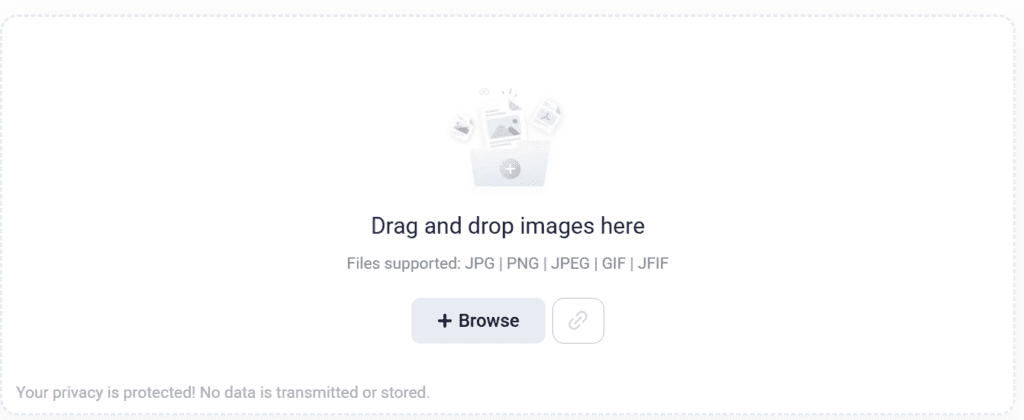
- Now browse or upload the scanned resume that you have to edit in the designated area. You can also copy and paste the document.
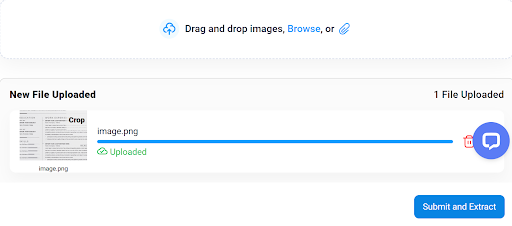
- Now click the “submit and extract option” as shown in the figure. It will take only a few seconds to convert it into digital format.
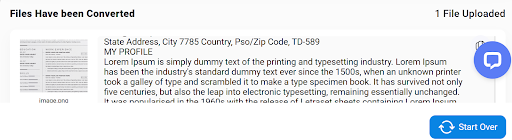
4. Editing the Extracted Text
Although OCR tools can extract the text engraved on images, they are not able to edit it. It’s human work to edit the retrieved text. It is a surprising thing that many users remain uncertain about how to do it. If you are also facing this issue, read the below section carefully.
Keep Your Resume Concise and Clear
First of all, it is very important to keep your resume very simple and clear. This is because recruiters are busy people who have to review dozens of resumes, cover letters, and other profiles. Your information should be to the point and relevant.
Check for Errors
Check for any errors within your text. Such errors can be in the form of spelling mistakes, verbal mistakes, grammatical mistakes, and others. Once you have recognized them, you can easily edit your extracted text.
If your recruiters find any such type of mistake in your resume, it will really hurt your professionalism. Furthermore, you can lose the job opportunity for which you have applied.
Add any new information
If your existing resume is missing any important information, now it’s time to update it. You can add this missing information in several areas, such as
- Ensure your contact information is current, including your phone number and Gmail address.
- If you have advanced your education, you must update it.
- Additionally, if you have acquired new skills, you can add them in the required section.
Reorganize the layout
Depending on how your resume was scanned, the layout might not come through exactly as you want. Once you have done extracting text, you can reorganize the professional page layout. This layout should be very simple and clear.
This is because inconsistent fonts, mismatched bullet points, or cluttered information can turn off recruiters. Doing so will make you it as you have implemented multiple professional tips to craft a job-winning fresher resume.
Reformat the Resume
After editing your text and correcting the errors, you have to reformat your resume. However, this reformatting doesn’t mean only polishing but making it more and more professional. Doing so ensures that it can easily pass through the multiple ATS resume checkers used by many HR professionals.
Conclusion
With the help of the right tools, editing and improving the resumes is very simple. OCR technology turns a scanned document into one within a few seconds that you can easily edit and update.
Once the conversion has been completed, you can edit and update your page easily by correcting multiple errors and adding a piece of new information. Ensure that the page you have edited looks professional. With a clear and professional resume in hand, you will be well-prepared for the next job opportunity.

