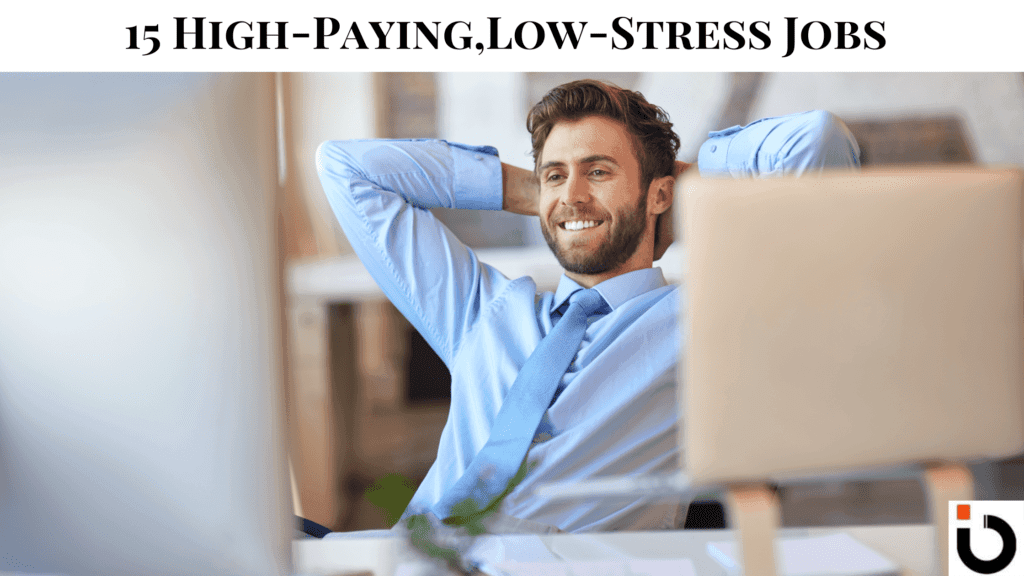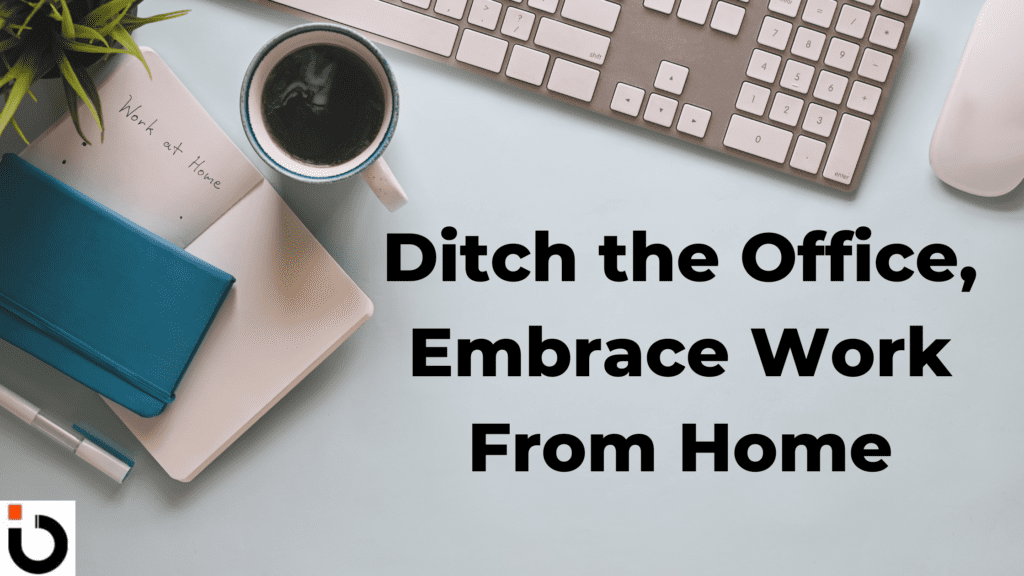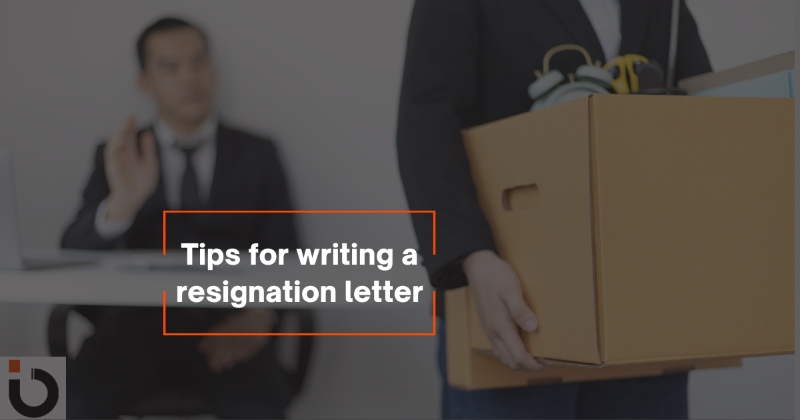How to Write a Formal Message on WhatsApp? | How to Send a Formal Message on WhatsApp
When sending a formal message on WhatsApp, whether to recruiters, colleagues, or business contacts, it’s essential to maintain a professional tone and adhere to etiquette.
12 Tips for Writing a Formal Message on WhatsApp
1. Use a Polite Greeting
Begin your message with a polite greeting such as “Dear [Name],” or a simple “Hello [Name],”.
2. Introduce Yourself Clearly
Provide your full name and any relevant information that helps the recipient identify you immediately.
3. Be Concise and Clear
Keep your message clear, concise, and to the point. Avoid unnecessary details that may clutter the message. If you need to include a pause or separation in your text without adding visible characters, you can use a blank space copy and paste tool. This can help maintain a professional and organized appearance in your messages.
4. Maintain Proper Grammar and Punctuation
Ensure your message is grammatically correct and uses proper punctuation. This helps convey a sense of professionalism.
5. Use Formal Language
Choose formal language appropriate for a professional setting. Avoid using informal expressions, abbreviations, or emojis.
6. Include a Subject
If your message is related to a specific topic, consider including a subject line to provide context.
7. Express Gratitude
Express gratitude or appreciation when appropriate, such as thanking someone for their time or assistance.
8. Provide Context
Clearly state the purpose of your message and provide any necessary context. This helps the recipient understand the reason for your communication.
9. Include Relevant Details
If applicable, include relevant details such as dates, times, or specific information related to your message.
10. Closing
Conclude your message with a professional closing, such as “Best regards,” “Sincerely,” or “Kind regards,” followed by your full name.
11. Avoid Slang and Informal Language
Refrain from using slang or overly casual language. Stick to a formal tone, especially in professional or business-related conversations.
12. Proofread
Before sending your message, proofread it carefully to catch any errors or typos. This ensures your message is polished and professional.
How to Ask for a Job on WhatsApp?
To ask for a job on WhatsApp, keep your message professional, concise, and polite.
Example of a Short Message for Job Request on WhatsApp:
Subject: Job Inquiry – [Your Name]
Hi [Hiring Manager’s Name],
I hope you’re doing well. I came across a job opening for [Job Title] at [Company Name] and I’m very interested. I have [mention relevant experience or skills] and would love to discuss this opportunity further. Could you please share more details or guide me on the application process?
Looking forward to your response.
Thank you!
[Your Name]
[Your Contact Information]

How to Ask for Interview Status Through WhatsApp? | Follow up Email/ WhatsApp After Interview
A follow-up email or message after an interview is needed to express gratitude, reiterate interest in the position, and keep yourself in the employer’s mind. It helps to strengthen your candidacy and demonstrates professionalism and courtesy.
Dear [Recruiter’s Name],
I trust this message finds you well. I would like to express my sincere gratitude for the opportunity to interview for the [specific position] at [Company Name].
I am even more enthusiastic about the opportunity to contribute to [Company Name] after learning more about the team and the company’s goals during the interview. I believe my skills in [mention a key skill or experience discussed in the interview] make me a strong fit for the position.
I would appreciate any updates regarding the status of my application and the expected timeline for the next steps in the hiring process. Additionally, if there are any further details or materials needed from my end, please let me know, and I will promptly provide them.
Thank you once again for considering my application. I look forward to the possibility of contributing to the success of [Company Name].
Best regards,
[Your Full Name]
[Your Contact Information]
How to Apply for a Job on Whatsapp
✅ 1. Save the Employer’s Number
Before messaging, save the company or recruiter’s number in your phone contacts.
✅ 2. Draft a Professional Message
Your initial message should be concise and professional. Example:
Hi, my name is [Your Name]. I saw your job posting for [Job Title] on [platform/source]. I’m very interested in this role and believe I can be a good fit. Could you please share more details about the job application process?
✅ 3. Attach Your CV
Attach a PDF version of your resume (or portfolio if needed) to the message. Double-check for grammar and formatting.
✅ 4. Be Polite and Direct
Be clear about your interest and avoid using casual language. Keep the tone formal.
✅ 5. Follow Up (if needed)
If you don’t get a response in a couple of days, send a polite follow-up message. Example:
Just checking in regarding my application. Please let me know if you need any more information.
💡 Extra Tips:
-
Profile Picture: Use a professional-looking picture if you’re using your personal WhatsApp.
-
Status & Last Seen: Ensure your status and last seen don’t contain anything unprofessional.
-
Timing: Send messages during working hours.
-
No Voice Notes: Send text messages first; only use voice if asked.

How to Introduce Yourself on WhatsApp Formally? How to Write a First Formal WhatsApp Message?
When introducing yourself in WhatsApp in a formal manner, it’s essential to maintain a professional tone and provide relevant information. Here’s a template you can use as a guide:
Hello [Recipient’s Name],
I hope this message finds you well. My name is [Your Full Name], and I am reaching out to you regarding [the purpose or context of the introduction].
I am currently working/representing [Your Company or Organization] as a [Your Position]. In this role, I am responsible for [brief description of your responsibilities].
I believe there may be potential for collaboration or discussion on [specific topic or reason for reaching out]. I would appreciate the opportunity to connect with you further to explore how our mutual interests align.
Please let me know a convenient time for a call or meeting. I am available at [your contact number] or [your email address].
Thank you for considering my message, and I look forward to the possibility of discussing [specific topic] with you.
Best regards,
[Your Full Name]
Remember to customize the template with your specific details, such as your full name, position, company name, and the purpose of reaching out. Additionally, always respect the recipient’s time and privacy by providing options for them to connect with you at their convenience.
How to Greet Someone on WhatsApp Formally?
When greeting someone formally on WhatsApp, it’s important to maintain a polite and professional tone. Here are some examples of formal greetings:
-
Good Morning/Afternoon/Evening [Name],
A simple and universally accepted formal greeting.
-
Dear [Name],
A slightly more formal approach, suitable for professional or business conversations.
-
Hello [Name],
A neutral and widely accepted formal greeting.
-
Respected [Title] [Last Name],
Appropriate for more formal or business-oriented conversations.
-
Greetings [Name],
A polite and versatile way to start a formal conversation.
Remember to adjust the level of formality based on your relationship with the person and the nature of the conversation. Always use appropriate titles and address individuals with the respect their position or relationship demands.
The key is to convey professionalism and clarity while respecting the formalities of the communication medium.
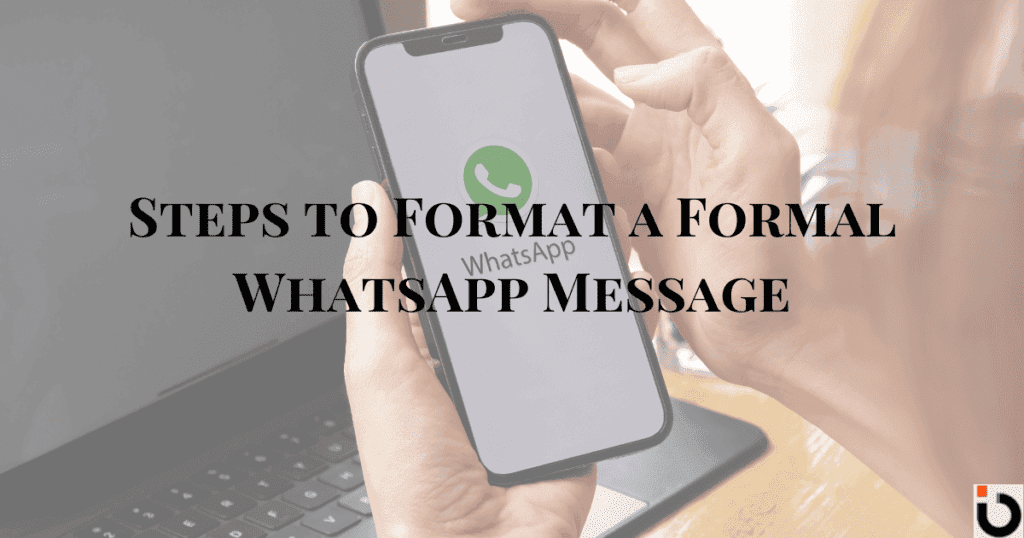
Steps to Format a Formal WhatsApp Message
- Start with a Greeting: Use polite greetings like “Hello [Name]” or “Dear [Recipient]” to set a respectful tone.
- Introduce Yourself (If Necessary): Briefly mention who you are, especially if the recipient doesn’t know you well.
- Be Clear and Concise: State the purpose of your message in a straightforward and professional manner.
- Use Proper Grammar and Punctuation: Avoid slang, abbreviations, or casual language to maintain professionalism.
- Conclude Professionally: Add a closing phrase such as “Looking forward to your response” or “Thank you for your time.”
- Sign Off Appropriately: Use “Best regards,” “Sincerely,” or your name with your designation, if relevant.
- Review Before Sending: Check for errors or unclear phrasing to ensure your message reads professionally.
When to Use WhatsApp For Formal Communication
- Quick Follow-ups: Ideal for confirming meeting times, sharing brief updates, or responding to queries.
- Client Communication: When pre-agreed, WhatsApp can be used for instant updates or to share project progress.
- Job Applications: Suitable for directly contacting recruiters if explicitly permitted.
- Event Coordination: Useful for organizing events or meetings with multiple participants.
- International Messaging: Offers cost-free communication, making it perfect for cross-border professional exchanges.
Always ensure WhatsApp is the preferred medium for the recipient before initiating formal communication.
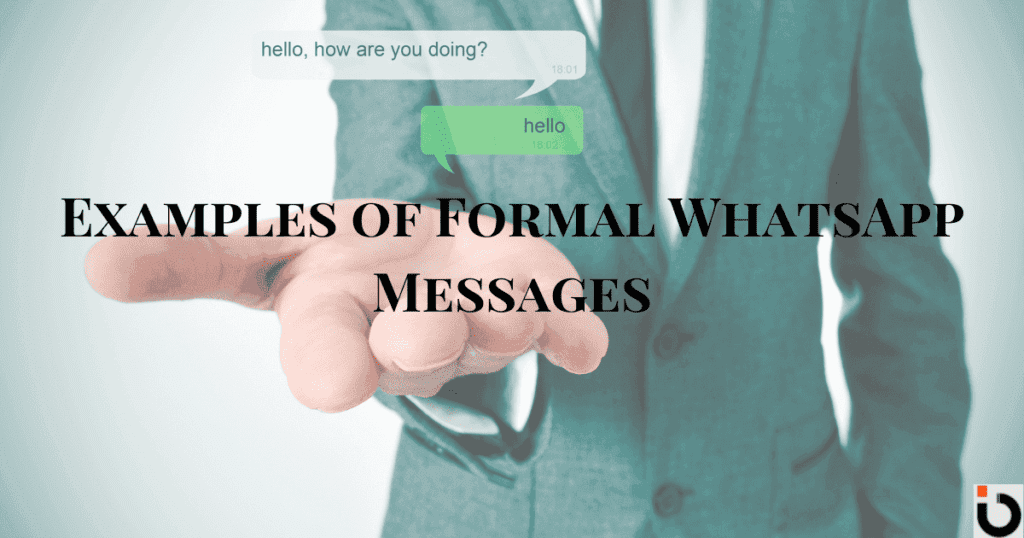
Examples of Formal Messages for Various Contexts
-
Job Application:
“Dear [Hiring Manager’s Name], I hope this message finds you well. I am reaching out to submit my application for the [Position] role at [Company]. Please find my resume attached. I look forward to discussing how my skills can contribute to your team. Best regards, [Your Name].” -
Client Communication:
“Hello [Client’s Name], I wanted to provide you with an update on [Project/Task]. Please let me know if there’s anything else you need from my end. Thank you for your time.” -
Meeting Request:
“Dear [Recipient], I hope you are doing well. I would like to schedule a meeting to discuss [specific topic]. Please let me know your availability. Regards, [Your Name].” -
Project Update:
“Hello [Team/Manager’s Name], I’m pleased to share that [specific milestone] has been completed. The next steps are [details]. Let me know if you have any questions.” -
Follow-Up:
“Dear [Recipient], I’m following up on my previous message regarding [specific matter]. Kindly let me know if there’s any update. Thank you!”
Templates can be adjusted based on tone, audience, and context.
FAQs on "How to Send a Formal Message on WhatsApp?"
How do you start a formal message on WhatsApp?
Begin with a polite greeting followed by the recipient’s name, such as “Dear [Name],” or “Hello [Name],” to set a professional tone. If the relationship is very formal, you might use “Mr./Ms. [Last Name].”
How do I text professionally on WhatsApp?
Maintain a polite and formal tone throughout your message. Use complete sentences, proper grammar, and avoid slang or overly casual language. Ensure that your message is clear and to the point, and always check for typos before sending.
How do you write good messages on WhatsApp?
Good messages are clear, concise, and considerate. Start with a clear purpose, use short paragraphs to break up information, and be polite throughout. Always re-read your messages before sending to ensure clarity and professionalism.
How do I write a business message on WhatsApp?
Start with a formal greeting, clearly state the purpose of your message early on, and provide all necessary details succinctly. Use professional language and close with a polite sign-off, such as “Best regards” or “Sincerely [Your Name].”
How to write a formal message?
To write a formal message, use a polite opening, a concise body explaining the purpose of your communication, and a courteous closing. Always use proper spelling, punctuation, and grammar. Formal messages should be devoid of colloquial language and emojis.
How do you start a formal message?
Begin with a polite salutation, like “Dear [Name or Title],” followed by a brief introduction that states the purpose of your message. This sets the right tone and shows respect for the recipient.
How do you chat professionally?
Chat professionally by keeping your messages clear and direct, using formal language, and responding promptly. Maintain politeness at all times, and avoid casual abbreviations, slang, and excessive punctuation.
How to write a good message?
A good message should be clear, concise, and considerate of the recipient’s time. Make sure it is well-structured, with a clear purpose, and free from errors. Personalize where appropriate to maintain engagement.
What is a Professional Text?
Professional text is written communication that is formal, well-organized, and appropriate for the context, maintaining respect and clarity. It avoids casual language, focuses on clear communication, and reflects the professionalism of the sender.
How to contact someone on WhatsApp for the first time?
Steps:
- Introduce yourself.
- State how you got their contact information.
- Explain the purpose of your message.
- Be polite and concise.
Example Message:
Hello [Recipient’s Name], my name is [Your Name], and I got your contact information from [Source/Mutual Contact]. I am reaching out to discuss [your purpose]. Could we have a quick chat at your convenience? Thank you.
How to ask for an interview time on WhatsApp?
Steps:
- Introduce yourself and mention the job application.
- Request to schedule an interview.
- Provide your availability.
Example Message:
Hello [Recipient’s Name], this is [Your Name]. I recently applied for the [Job Title] position at [Company Name], and I am very interested in the opportunity. Could we schedule an interview at your earliest convenience? I am available on [Date and Time Options]. Please let me know what works best for you. Thank you.
How to Write Short Message for Job Request on WhatsApp?
Steps:
- Clearly state the purpose of your message.
- Mention the job title and your interest.
- Ask for information on how to apply or the next steps.
Example Message:
Hello [Recipient’s Name], my name is [Your Name], and I am very interested in the [Job Title] position at [Company Name]. I believe my skills and experience in [Relevant Field] make me a great fit for this role. Could you please provide more information on how I can apply or whom I should contact for further steps? Thank you for your time and consideration.