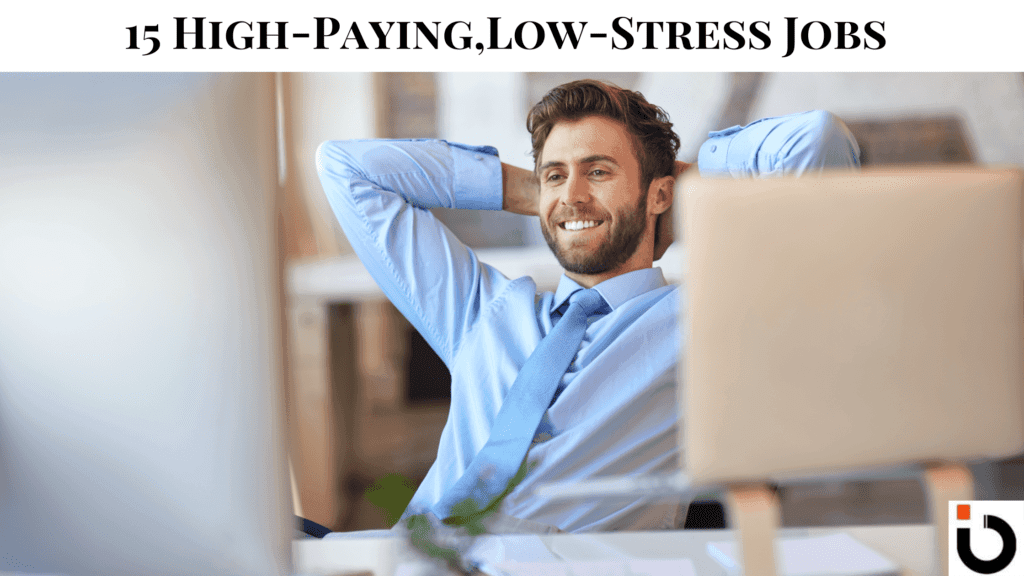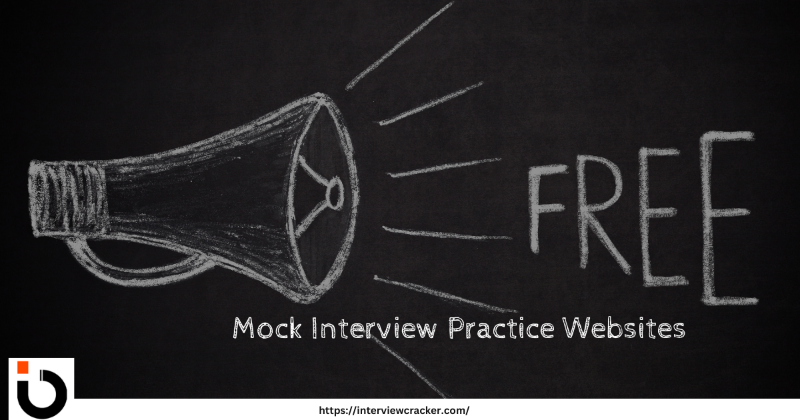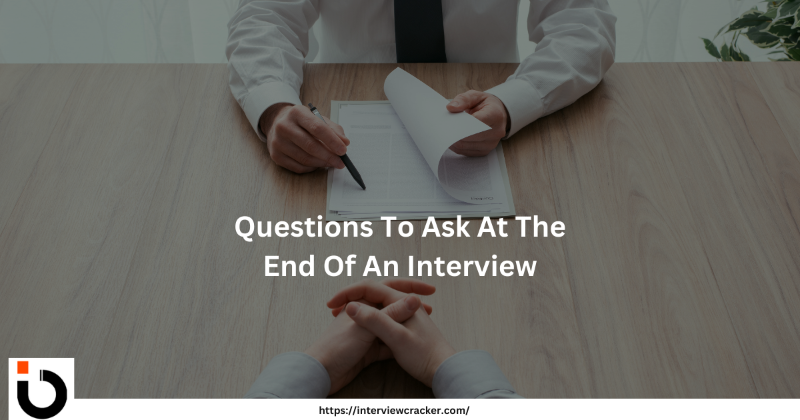To differentiate yourself from the mass of applicants, you need a resume that is well-written, but the process of creating one might be difficult to understand and complete. The good news is that there are firms dedicated to assisting with resume creation that may aid in making these important choices.
What you need to put in your resume will, to some extent, be determined by the field in which you are seeking employment. It’s possible, but not certain, that an employer will look over your employment history and evaluate how effectively you summarize your experiences, how long you stayed at each job, and how well your past work relates to the position you’re applying for.
A professional resume builder allows you to make a resume that is unique to you, is professional in appearance, and will get you noticed by the hiring manager.
Using a professional resume builder is a great idea since it will save you time and allow you to highlight your individuality in your application. Here, we’ve put together a compilation of the greatest free resume generators. Read on to learn more, and then use what you’ve learned to begin creating your own.
Here are our top selections for professional résumé builders that are free and create professional resume.
Things to Note Ahead of Writing Your Resume
Did you know that most businesses utilize resume screening software named an applicant tracking system (ATS)? Therefore, prospective employees should start the resume-writing process with an understanding of what an outstanding resume looks like, especially with regard to the liberal deployment of relevant keywords. This is why many online platforms that aid in creating resumes provide keyword ideas for job seekers.
As you take a seat to construct your CV, conduct a little study on your sector and desired job. You’ll be able to view the most sought-after soft and hard abilities for your CV. Keep in mind that ‘soft skills’ refer to non-technical abilities like leadership and teamwork. Technical abilities are referred to as “hard talents,” and they include trade skills (like carpentry) and software expertise (like Salesforce). Make sure your resume stands out by using the most applicable keywords.
Top 10 Free Online CV Builders
Online professional resume builders are resume templates where you can enter your details and have it generate a professional CV.
1. Resumonk
Resumonk offers a straightforward and efficient way to create professional resumes without any frills. The platform provides various templates that are clean and easy to customize, catering to different industries and preferences. Users can download their resumes in PDF format for free and share them easily with potential employers.
Pros: Clean and professional templates, easy to use, free PDF download.
Cons: Limited customization options, fewer templates compared to competitors.
2. Zety
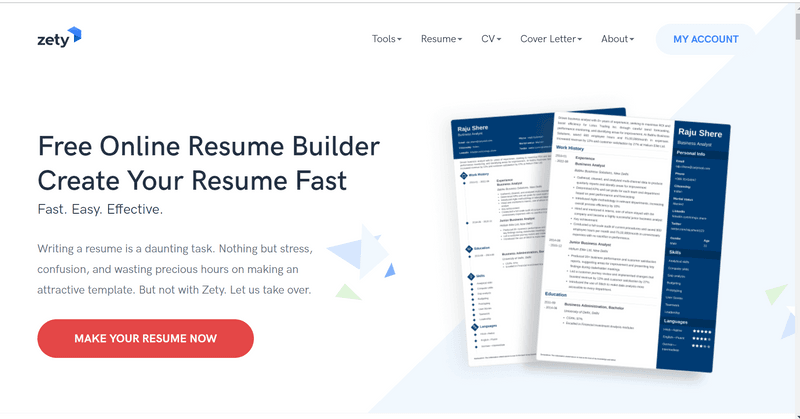
Modernized layouts and features make Zety an outstanding online CV maker. Start fresh and enter your data with ease. The fact that the website prompts you through each step is my favorite feature of this product. A simple information fill-out and — presto! You’re armed with a résumé. There is no cost to use this resource, but an account must be created in order to access it.
When you get to the last screen of the builder and see the option to “Save and next,” skip it and choose “Download” instead to get Zety for free. When prompted, select “Plain Text (.txt)” and save your resume without charge.
Those in need of professional assistance in developing their resumes could choose Best For Zety. The program guides you through the resume-writing process with helpful hints and prompts, and it allows you to make any necessary adjustments so that your final product is perfect for your purposes. Some themes include pictures and colors that impede with ATS, while others (like the ones you may get for free in.txt format) cost $2.70.
Pros: Easy-to-use, professional templates, tips and examples for each section.
Cons: Limited free download options, watermark on free CVs.
3. Flow CV
FlowCV is an online resume builder that focuses on simplicity and ease of use. It allows users to create visually appealing resumes with minimal effort. The platform offers a variety of templates and customization options to help users highlight their skills and experience effectively.
Pros: User-friendly, visually appealing templates, good customization options.
Cons: Limited template selection, advanced features require a subscription.
4. Resume.com
The Top Online CV Maker That Won’t Cost You a Dime
Resume.com is a free online tool that may be used to construct a resume and cover letter, and it also includes access to job boards and expert career counseling. You may either construct a fresh resume from scratch or modify one of the available samples to tailor it to your needs. It is simple to pick up and use, and the output looks polished.
Those who are beginning from scratch will fill out the various sections of the application, including education, job background, interests and hobbies, professional skills, languages are spoken, and references. If you’re having trouble finding the proper words for your resume, Resume.com offers question prompts and ideas for aid, in addition to career-specific samples you may include.
The order of these parts may be changed, and new sections can be added, if necessary. It is possible to preview your resume on the right while you make changes and see how they will look after you have saved them. Moreover, the preview will immediately reflect any adjustments you make to the template, font, size, or spacing.
After editing your resume, you may save it as a PDF, DocX, RTF, or TXT file, generate a unique URL to share it, or print it. The job search engine Indeed, which is affiliated with Resume.com, also provides you with the option of uploading your resume. It should also be mentioned that the profile you establish will extend to Indeed as well as Resume.com.
Pros: Simple and straightforward, integration with LinkedIn, multiple download formats.
Cons: Limited design options, basic customization
5. Resume Genuis
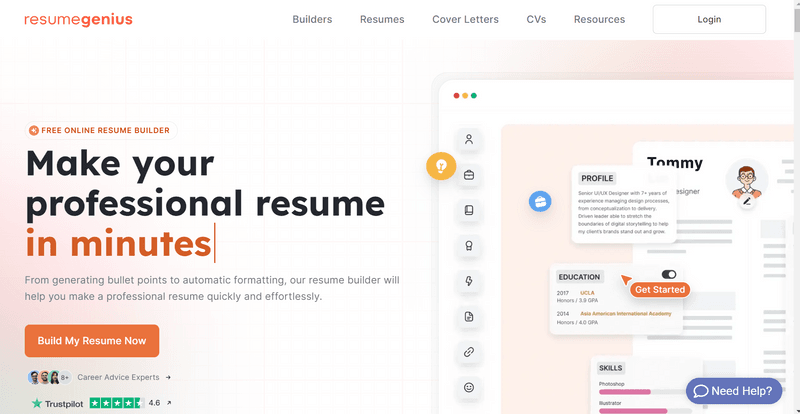
If this is your first resume, Resume Genius is your best bet.
The site Resume Genius states you can “create a professional CV in 12 minutes.” We put it to the test, and within 10 minutes (plus some time spent searching for updates), we had a full first version of a simple résumé.
A fresh application may be made, or an existing one uploaded and revised. Resume Genius guides you through the process by asking a number of questions (such as “Do you have marketable skills?” and “What’s your greatest degree of education?”) to get to know you and your unique situation. Your responses bring you to boxes with further information.
Filling up “job duties” and similar parts is where Resume Genius really shines. You may search for a job and view prewritten alternatives that you can apply or change, or simply write on your own. After you’re done, you may quickly switch between available templates to see which one works best for your output. In addition, you may submit your application materials to sites like Indeed and Resume Library with only one click. If you sign up for the service, Resume Genius will collect your name, email address, and other personal details, and may use this data for marketing and other reasons.
Cover letters and CVs may also be crafted with the site’s assistance. After you’ve entered your data, you’ll be given options for how you want the page to look. It’s simple to navigate, but you must complete each step in the sequence and provide all required data before moving on. Resume Genius also includes blog-style articles with ideas for writing resumes, as well as samples of resumes, CVs, or cover letters for various positions. You may also use the site to get local employment recommendations.
Pros: Step-by-step guidance, professional templates, cover letter builder included.
Cons: Limited free downloads, advanced features require subscription.
6. Resume Builder
ResumeBuilder offers a simple and intuitive interface for creating professional resumes. The platform provides several templates and customization options, making it easy for users to highlight their strengths and experience. Users can download their resumes for free in various formats.
CV’s Resume Builder App, available for Android, is the best free resume builder, with 42 customizable resume templates. They may go through the parts in whatever order they like, save their work at any point, and then go on to the next section. The areas for your education, experience, and talents may be moved around or removed entirely if you so want. Just use the “Help” button whenever you need some pointers.
Your final document is immediately available for free PDF download, which you may then save locally, share digitally by email or text, or print.
When it comes to protecting user data, the Resume Builder App stands out above the others. While the app itself does not collect any personally identifying information, third-party services (such as those offered by Google Play or analytics companies) may.
The software is free since it relies on advertising revenue, but users may get frustrated by the constant stream of competing resume-building apps. In addition, the app is not a good choice if you are new to resumes since it does not provide as much help in comparison to other services.
There are almost 270,000 positive reviews of the app on the Google Play Store, giving it an average rating of 4.6 stars.
Pros: Simple interface, multiple download formats, good customization options.
Cons: Limited template selection, some features require a subscription.
7. Kickresume
With Kickresume, you may use your LinkedIn login details if you already have a LinkedIn profile (I recommend this). After signing in, there will be a short, 5-question survey to complete. On the page where you choose a template, you’ll get a breakdown of which ones are free or which ones cost money (“Pro”). Please note that the “Free” example resume below is not meant to represent the final product, but it will nevertheless download as a neat PDF.
Get your resume and list of skills ready to go before you start. Once again, a well-developed LinkedIn profile may serve as a starting point and provide all the information you want.
Use the “Add Phrases” function extensively when you fill out your resume’s preliminary sections to ensure that your descriptions align with what potential employers are seeking. Verify each word you’ve added after inputting your job role (you may need to test a few titles to find the ones that work best for you).
8. NovoResume

Tools for creating a résumé and searching for jobs
NovoResume is a free app that allows you to create a resume in minutes by providing you with eight different layout options, a content enhancer, pre-written resume examples, a cover letter generator, and cover letter templates.
Selecting a resume template brings you directly into the free resume builder and free download. There is a brief registration process before you can proceed.
NovoResume is unique among online resume generators in that it lets you modify the paper rather than just fill in the blanks. To change the look and feel of the content to your liking, just click on the text and make your changes. If you aren’t satisfied with the way it looks at any point, you can always alter the font, theme, design, or layout.
9. Resume.io
Resume.io provides a user-friendly platform for creating professional resumes with modern templates. The platform offers various customization options and allows users to download their resumes for free. Resume.io also includes tips and examples to help users write effective content.
Pros: User-friendly, modern templates, helpful tips and examples.
Cons: Limited free features, some advanced templates require a subscription.
10. LinkedIn
Joining LinkedIn and populating your profile is not unlike doing so for any other social networking platform. Explore some LinkedIn profile optimization resources.
If you want to see more after filling up your profile, click the “More” button in the upper right corner. To create a PDF, click the corresponding button.
When you’re done editing, your profile can take up more than two pages. If that’s the case, pare down your personal info such that the PDF download is no more than two pages long. If you decide to remove any information before downloading your PDF resume, be sure to store that information somewhere so you may add it back later. Your LinkedIn profile should be as comprehensive as possible, but your CV should be limited to two pages at most.
LinkedIn’s free professional Resume Builder is a fun place to experiment with different layouts and features if you’re looking to make a more polished application. You need to sign up for a Premium Career subscription to have access to this option.
Conclusion
You may find that using a resume builder service, even if you need to pay a little fee to keep and continue modifying your resume, is preferable to always starting from scratch (though some job searchers genuinely like to do it the “hard” way). You decide.
Frequently Asked Questions
Why is it important to have an impressive resume?
Doesn’t it boil down to putting your best foot forward and demonstrating that you have relevant work experience?
In actuality, for many open positions, there may be a hundred (or more) candidates. Recruiters seldom see applicants’ resumes because of the sheer volume. A well-written CV won’t guarantee you a job, but it may increase your chances of getting an interview.
That’s why it’s crucial that you comprehend the motivations behind your pursuit of a stellar CV. Resumes that stand out from the crowd usually result in an interview. After perfecting your CV, the next step is to learn how to shine during the interview and get your dream job.
To what extent can online resume generators really help?
Based on your specific requirements, a certain resume creator may be the ideal option.
If you desire a tool that walks you through the method of creating a cv, we recommend choosing a builder that includes recommendations and ideas. We advise using a service that scrapes data from LinkedIn if you’re looking for an automated resume generator. If you enjoy having creative flexibility while producing your resume, we suggest utilizing a program that contains customization possibilities.
Getting a second glance from hiring managers is as easy as picking a resume generator that works for you and complements your sector and personal style.
Is there a truly free resume builder?
Yes, several online resume builders offer free services, including Canva, Resumonk, and CVMaker.
Can I make a resume online for free?
Yes, you can create a resume online for free using tools like Canva, CVMaker, and Resume.com.
Is Zety completely free?
No, Zety offers a free resume-building service, but charges for downloading the final resume.
How to make a free CV?
Use free online tools like Canva, CVMaker, or Resumonk to create and download your CV.
Is Resume.com totally free?
Yes, Resume.com allows you to create and download resumes for free.
Is Resume Now actually free?
Resume Now offers a free resume-building service, but charges for downloading the resume.
Is Novoresume free?
Novoresume offers a free version with limited templates and features; premium features require payment.
Is Canva resume free?
Yes, Canva offers free resume templates and customization options.
Is My Perfect CV free?
My Perfect CV offers a free trial but charges for the final download.
How do I use Zety without paying?
You can use Zety’s free features to build your resume, but you need to subscribe to download it without watermarks.
Are there any free CV sites?
Yes, sites like Canva, Resume.com, and CVMaker offer free CV-building services.
Is Resume Genius really free?
Resume Genius offers a free trial, but charges for downloading the resume.
Is there a free CV builder?
Yes, free CV builders include Canva, Resumonk, and CVMaker.
Is there a free app to make a resume?
Yes, apps like Canva and Resume.com offer free resume-building services.
Is Resume Genius totally free?
No, Resume Genius offers a free trial but requires payment to download the resume.
What is the best free AI resume builder?
One of the best free AI resume builders is Novoresume, which offers intelligent suggestions and formatting options.